Managing a big volume of files and information is common in every business process. However, when you juggle multiple processes on different IT systems, it means that your files can be generated hugely and stored in a number of different locations.
When it comes to the uninterrupted flow of your business, you need to have access to your critical files at any time seamlessly. Just because of the reason that the files are in different locations, you can’t let any trouble happen with your business.
For this, you need to make sure that you are processing a very streamlined file management experience in Salesforce. Because an efficient file management system is key to advancing your workflow.
In this article, let’s discuss the importance of a smart file management approach in Salesforce.
To Overcome the Fear of Storage Limitations
Salesforce always gives only 10GB of file storage per Org. But with the amount of file accumulation, it is difficult to carry on the day-to-day work requirements relying on this small amount of storage. As the files mount up within the Org, you will experience a dip in the performance of your Salesforce application.
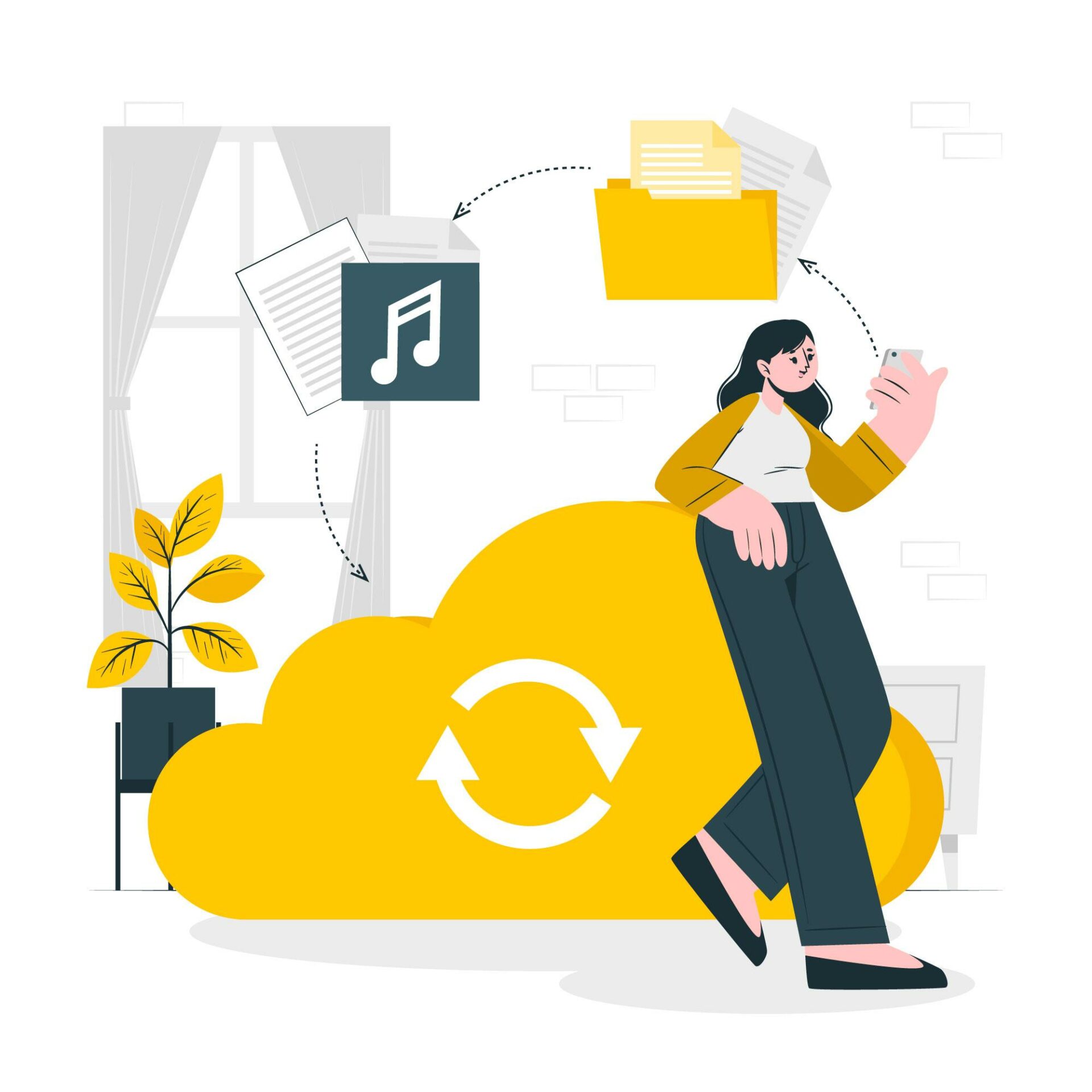
At first glance, there appear to be two potential solutions for the storage limit challenge. The initial option involves deleting old files, but this may not be advisable since these files could hold valuable business opportunities in the future. On the other hand, the second solution entails purchasing additional storage space from Salesforce, but this can be costly.
Our Recommendation: XfilesPro, the #1 file management app for Salesforce helps you move your growing volume of Salesforce files to your preferred external storage platform such as AWS S3, SharePoint, Google Drive, OneDrive, and on-premises system in order to free up storage space, which is a great way to overcome the challenges associated with storage limitations.
Learn more about Salesforce file storage limitations here
To Better Organize Files
The concept of better file management in Salesforce starts with excellent organization. Having your files organized in a way that makes sense to your business will help you look for them faster. Keep in mind, not having a proper folder structure to store your files will drive unimaginable troubles, including productivity disruption.
Our Recommendation: XfilesPro has the capability to create a customized folder structure as per your requirement so that you can arrange your files in your preferred format or hierarchical order.
To Experience Exceptional File Collaboration
You are not only the one who will work on a file. There are a lot of employees who are supposed to modify a file. Since there are limitations to collaborating on files in real-time for many users, the process demands a lot of time. The file has to pass from user to user or department to department for modification, which will take an indefinite period of time for completion.

Our Recommendation: XfilesPro empowers you to collaborate on files in real time. This is a great capability that will allow your internal teams and external users to contribute to a file live that will boost file management experience and overall productivity.
Learn more about how to collaborate effectively on files in real time here.
To Enhance Productivity
If your Salesforce Org is unaffected by the growing number of files and you are able to conduct seamless access to files, you will experience a bump up in the productivity of employees. Because when you are well aware of your files and where each and every file is located and named per se, there is no disruption in the workflow, facilitating increased productivity. Moreover, since you can leverage the power of automation to move the files out of Salesforce and optimize the storage space, the employees can focus on their core operations and contribute more to your business.
Our Recommendation: Get your file management in Salesforce to do the work for you. Simply integrate it with your desired external storage and get your hands on other important works.
Promised Security
Every business is a file-sensitive business. There is no file that can be exposed outside of file management because it is less important. So, you need to make sure that unauthorized users do not access your files.

Our Recommendation: With XfilesPro’s Access Control capability, you can control who can view and access your files. In other words, you will be the ultimate owner of your files and you can rest assured about its absolute security.
Wrapping it Up
With all the recommendations that we have provided, you must be wondering how XfilesPro can streamline your file management experience in Salesforce. We recommend you that try the #1 file management app and experience the advancement that it provides to elevate your game.
Let’s start this by scheduling a demo.




