Be Ready for These Challenges When Integrating Salesforce with Your External Storage

Your business is thriving. Your sales process and customer experience have been boosted. Now you want to further enhance your operations within Salesforce to take your business to the next level. You start being on the lookout for solutions that can streamline your processes. You invest massively in storage systems that you feel are the right fit. But, there will be something that will set up the roadblock — their integration with Salesforce. Most enterprises find it difficult to effectively integrate Salesforce with their external storage systems in order to manage their data and files better. What are those difficulties? Let’s take a look at it. #1. Complex Configuration Undoubtedly, integrating Salesforce with an external storage system is challenging. And, if your external storage comes with certain complexities, integrating it with your CRM platform will pose additional challenges. For example, integrating Salesforce with legacy systems, enterprise resource planning (ERP) systems, or custom-built applications often necessitates the use of specialized connectors, middleware, or APIs to facilitate the integration process. So, to achieve effective and robust integration, you need to navigate the intricacies of these systems. #2. Nonsupport For Salesforce Cloud Apps And 3rd-Party Apps If you use Salesforce, it’s no surprise that you have several associated apps to streamline your processes. You must have different Salesforce cloud apps such as Sales Cloud, Service Cloud, or Marketing Cloud for different purposes. In addition, you will have different external applications for varied business requirements such as XfilesPro DocuPrime for auto document generation. What if you can’t experience a streamlined process with your supporting apps post-integration? Your efforts and money will go in vain. So, when integrating Salesforce with your external storage, it’s crucial to ensure continued support for your cloud apps and 3rd-party apps. Learn how to manage files generated from 3rd-party apps here. #3. Unable To Achieve the Maximized ROI To integrate Salesforce with your external storage, you need to invest in a file management solution that should bank for your bucks. If the app asks you for annual maintenance costs or any other penny for unnecessary needs, it will break your bank and you can’t receive maximized ROI from it. So, your focus should be on leveraging the app to the fullest to receive an enhanced ROI from it. #4. Violation Against Compliance Guidelines Your compliance guidelines are stringent so that you can’t break them. So, you need to follow your regulatory demands even after the integration of Salesforce with your external storage system. But there’s a high chance that you might not meet the guidelines as most integration apps don’t support the external storage systems that your compliance demands. So, please be wise and ponder over the complications in your compliance before the integration takes place. #5. Choosing The Wrong Application For Integration All your efforts for a successful integration between Salesforce and your external storage would only succeed if you hire the right application for the integration. Investing in an inappropriate application is a common mistake businesses of all sizes make. So, make sure you choose an app that helps you fill the right gaps, setting your integration on the right path. You need to find an application that is scalable, cost-effective, does not demand maintenance charges, and meets your compliance requirements. But it doesn’t seem like a cakewalk to find one such application. On that note, let us recommend XfilesPro, the #1 file management app for Salesforce. We can confidently say that this is where you can achieve peace of mind by saying goodbye to all those file management challenges. XfilesPro is that pro application you need to seamlessly integrate your Salesforce with any of your external platforms without the need for an additional connector and by eliminating complex configuration challenges. This application helps you to meet your compliance guidelines by integrating Salesforce with your compliance-approved external cloud storage platforms such as SharePoint, AWS S3, Google Drive, and OneDrive as well as on-premise platforms. The added benefit is that once the successful integration is done, you can move the growing Salesforce files to your external storage so that your storage space will remain optimized. Since our app won’t cost you any maintenance charge, you can gain maximized ROI as well. Do you want to learn more about XfilesPro? Schedule a demo with one of our product experts. AMARLAL
8 Ways XfilesPro Automates File Management Process in Salesforce
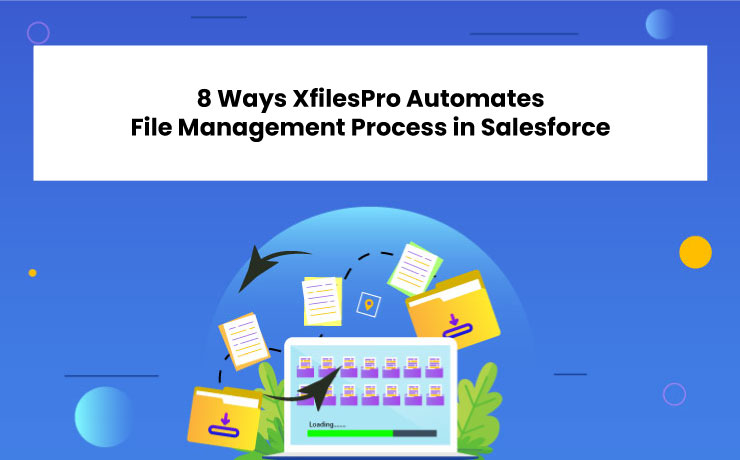
In the modern age, automation is the key to running any operation. In such an era, if you’re still managing your massive file volumes in Salesforce manually, you are behind the times. Being a popular file management application for Salesforce, XfilesPro leverages the power of automation to make Awesome Admins’ life easier in many ways. In this blog, let’s discuss those 10 aspects where XfilesPro automates your file management process in Salesforce. Your File Migration is Automated With the #1 file management app, you can seamlessly integrate Salesforce with your preferred external storage platform such as SharePoint, Amazon S3, Google Drive, OneDrive, and On-premise platforms. And, after the integration, the application completely automates the migration of the newly formed files from Salesforce to your external storage by following your criteria and in the time intervals you define. Archive Your Existing Files If you’ve been using Salesforce for a while, the chances are high that you accumulate a large volume of files in Salesforce. With XfilesPro’s Initial File Migration functionality, you can automatically archive your existing file volumes from Salesforce to your external storage in one go by preserving the hierarchy. Automatic Creation of Folders and Sub Folders With the next-gen potential of XfilesPro’s Bi-sync functionality, you can automatically create folders or sub-folders (as per your requirement) in the external storage upon every respective record creation in Salesforce. This is a great help in streamlining your everyday workflow. Your Community User Files are Automatically Moved Don’t assume XfilesPro can only move the files generated by Standard users. It can also migrate the files that are uploaded by any number of Community users through the Community Portal of Salesforce. So, you don’t need to worry about hitting the storage cap because of the abundance of the files from Community users. Files From 3rd-party Apps will be Automatically Migrated When using Salesforce, you use many 3rd-party applications for varied purposes. Leading document generation app XfilesPro DocuPrime is an example of one such 3rd-party app that most users integrate with Salesforce. However, those apps generate large amounts of files, which raises a threat to the file storage space. XfilesPro resolves this challenge by moving the 3rd-party apps generated files also to the external storage. Learn about the tips and tricks to manage files from 3rd-party apps here. That being said about the primary ways of automation that XfilesPro unleashes, there are some secondary influences that such ways can have. 6: Automatic Enhancement in Productivity As XfilesPro automates and takes care of the file management process, employees can focus on strategic goals, which improves their productivity. 7. Automatically Creating a Streamlined Workflow Through varied means of automation, your team can experience a very efficient and easy process of file management in Salesforce. 8. End-to-end Process Automation It’s automaton. Complete automation. As you determine, XfilesPro automates your whole file management process within the biggest CRM platform. Wohooo… It sounds like a complete game of automation. If you’re curious to learn how XfilesPro can automate your file management requirements in Salesforce, please connect with us today. Deeshna CDeeshna is a five-year experienced writer in the field of B2B, writing a wide range of content types that drive the success of SaaS products. All Posts www.xfilespro.com
How To Auto Move Files from Salesforce’s Notes & Attachments to Your External Storage
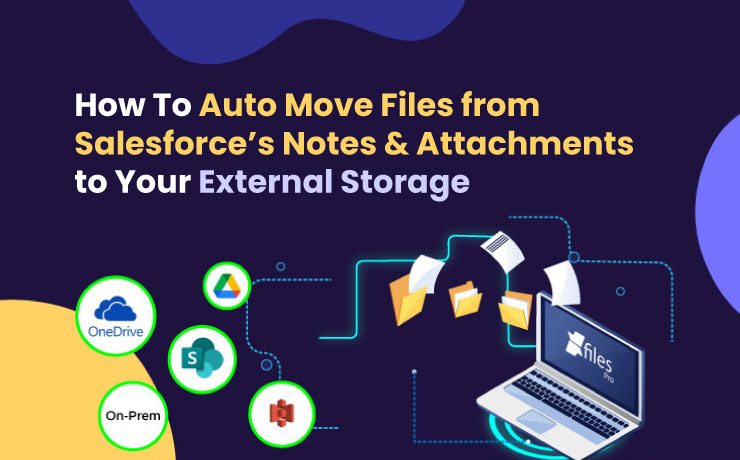
Are you worried about exceeding the file storage limit in Salesforce? And, figured out that moving files hitting Salesforce’s Notes and Attachments to an external storage could be its solution? Yes! But you don’t know how to move files. If you’re biting your nails about the manual migration of files from the CRM platform, rest assured that it’s smooth sailing from here onwards. In this how-to blog, we are providing you with a clear-cut picture of how you can auto-move files from your Salesforce Notes and Attachments to any of your preferred external storage. Before that, let’s have a look at the Notes and Attachments in Salesforce. Notes and Attachments in Salesforce – The Unpopular Gem Salesforce files are all filled in under one single file repository in its file storage. Be it how many records you create, they all are stored under one location. Notes and attachments in Salesforce display all the files of a particular record. Also, this comes in handy with a lot of hindrances such as limited file storage space, minimal file collaboration, zero folder structure, and many more which is not an ideal solution. Big businesses always have their files incoming continuously and henceforth the above drawbacks will be some pain points that they have to come across daily. Most of the time, files get accumulated in Notes and Attachments are through; Email Attachments Third-party applications Manual upload On that brief about the Notes and Attachments feature of Salesforce, let’s look into the most recommended way of transferring files from there to your preferred external environment. How to Make the Auto Migration Possible? The best solution that has worked when it comes to moving the files from Salesforce is introducing a third-party application that helps in file automation within your Salesforce. And we have never had a better option than XfilesPro for this problem. Trust us, the perks are promising and have been proven effective over the years. If you are curious enough to know about XfilesPro, keep reading especially the below segment. XfilesPro: The Most Trusted File Management App for Salesforce To address your Salesforce file storage management challenges, XfilesPro automatically moves files from the Notes and Attachments section of Salesforce to your preferred external storage such as SharePoint, Google Drive, OneDrive, AWS S3, or On-premises platform (SFTP, Network Drive, SMB) so that your CRM platform will remain unburdened of a massive volume of files. And, what about the story post-migration? You are going to maximize the ROI by leveraging the advancements through the next-gen capabilities of XfilesPro. Preferred Folder Structure Formation This is one of the prominent benefits that XfilesPro provides to make your life easier. Since Salesforce does not offer a folder structure option for the users, XfilesPro helps you arrange files in your preferred format in folders. So, you can easily access files without any hassle in the external storage platform. Learn more about XfilesPro’s Smart Folder Structure capability here. Utmost File Security To ensure the files are untouched by unauthorized users in the external environment, XfilesPro delivers an Access Control capability. Through this, you can control who can view, edit, and download the migrated files so that you no longer need to be worried about the security of your files. Real-time File Collaboration XfilesPro understands that it takes forever to get a file modified by many people. When the files pass from user to user for their contributions, the time period that it takes is enormous and it will affect the productivity of people. However, with XfilesPro, both your internal teams and external users can collaborate on files in real time as we provide a centralized file management experience. Discover how to revolutionize your Salesforce file collaboration with XfilesPro here. Increased Cost-effectiveness You don’t need to purchase additional storage space from Salesforce anymore (which comes with hefty charge). Since XfilesPro eliminates the huge spend on the purchase, you can save your pennies. That’s for now! Still, there are a lot of benefits that are unsaid about moving files from Notes and Attachments to the external storage. If you’d love to learn about how our application can help your business, get in touch with us today. AMARLAL
6 Salesforce File Management Best Practices To Implement in 2023
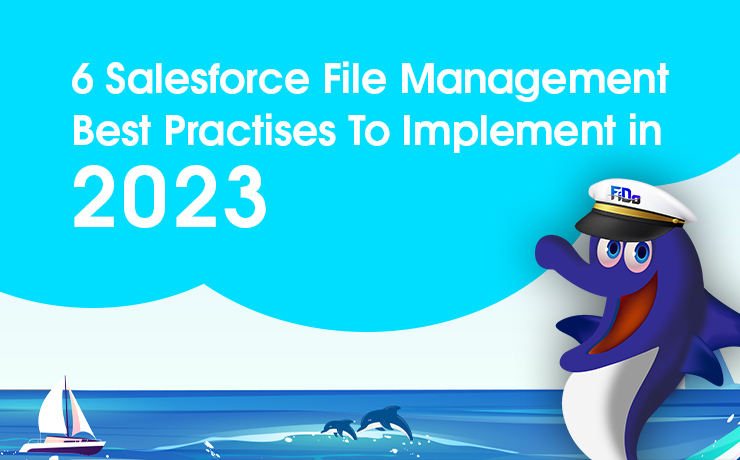
We are gearing up to bid adieu to 2022, and setting up our 2023 goals. Maximizing the Salesforce platform’s capabilities & minimizing operational costs are two of the most desired pursuits for every Salesforce customer. Efficiently managing files within Salesforce can double up the joy & make 2023 the best year for your business. Managing a large number of files or huge-sized files in Salesforce CRM often brings challenges & an #awesomeadmin must have the right file management strategy to be a superhero for his/her organization. Below are some of the uber-popular methods that are being adopted by some of the smartest Salesforce customers. You are minutes away from getting to be one such file management champion. Know your Salesforce file system One of the most important things for any Salesforce admin is to have a detailed knowledge of their Salesforce file system. This includes understanding what type & size of files are getting uploaded, what are the major sources of file generation, who are the users that generate more files, what is the file storage usage, who has access to files, and how files are getting shared. A smart Salesforce admin always keeps an eye on these factors in order to maintain a smooth file management process and predict upcoming challenges. Have a long-term Salesforce file storage management strategy If you are a Salesforce user, you must be aware of the fact that all Salesforce editions come with a limited file storage space. If file consumption is more in your business, you must run out of your storage faster. Having a long-term file storage management strategy for Salesforce is one of the most critical things to consider in order to avoid last-minute hassles. This might include regular storage upgrades (Please note this is highly expensive), periodically deleting obsolete files, adding extended storage systems, etc. Leverage external platforms for enhanced file collaboration Leveraging external platforms such as SharePoint, Amazon S3, OneDrive, Google Drive, etc. not only helps you address challenges occurring due to Salesforce file storage limits but also extends file collaboration capabilities. With unlimited Salesforce file storage powered by external systems, your team can seamlessly collaborate on different files & accelerate business growth. Build a centralized content management system In today’s digital world, businesses use multiple systems to run business. If you are also using different applications to power your business, integrating all of them will do wonders. When you’re integrating all your processes & applications to have a single business view, building a centralized content management system is just what you need. For Salesforce users, if you are using different Salesforce apps, AppExchange solutions, and custom-build applications; bringing files from all of them together to one centralized storage repository is highly recommended. The centralized storage can be SharePoint, S3, OneDrive, Google Drive, or an On-premise file system as well. Take care of file security & accessibility factors Securing files in the best possible way & keeping seamless access to all authorized users are two of the most important factors in driving file management efficiency. Best security practices must be adopted including access control, visibility settings, encryption, and sharing options to run a highly secure Salesforce system. With evolving technologies, security often comes under the scanner & you need to get it checked in 2023. Access to files must be always hassle-free as this directly impacts productivity. Some of the best recommendations are syncing files across systems, a proper naming structure, a tagging feature, and a folder structure for files. Backup your files regularly Still not backing up your files? If not, get this done in 2023. Having a backup of all your files will help you run a business with confidence without any fear of file loss. Get a file backup strategy in place with the best available Salesforce backup application. Get XfilesPro for Advanced Salesforce File Management Still thinking about how to implement all the above best file management practices for your Salesforce app? Don’t look beyond XfilesPro. Our one application can help you achieve all the above goals & make your business run on Salesforce to the best of its potential. XfilesPro, which is primarily an external file storage integrator for Salesforce, offers support to multiple storage systems including SharePoint, Amazon S3, Google Drive, OneDrive, and On-prem. Along with this, our future-ready application can easily take care of folder structures, file syncing, community portal file management, large-volume file offloading, and much more. Explore all XfilesPro features & capabilities to transform your file management experience in Salesforce. With 500+ global customers & 550K+ licensed users, XfilesPro can be a game-changer for your business in 2023. To learn more about the application, please get in touch with us now. AMARLAL
Top 7 Factors That Differentiate XfilesPro From Other File Management Solutions for Salesforce

Last Updated: September 22, 2023 If you are a Salesforce customer, you might know that dealing with a large number of files within the app is always troublesome considering the platform limitations. Being the #1 CRM provider in the world, Salesforce powers organizations to boost their sales, marketing & customer service processes. However, it can’t be considered as an advanced document management system because the platform doesn’t include this in its core capabilities. The presence of multiple IT systems and, the trend of adopting different cloud platforms for running a business while using Salesforce as the centralized CRM means, files will be generated from different sources & ultimately get stored within the Salesforce app. Now with the limited file storage space that Salesforce offers, it becomes extremely challenging to maintain all the documents in one place with easy access, collaboration, and sharing. This is why the need for a powerful document management system becomes essential to drive higher business efficiency & harbor customer success. And XfilesPro masters the art of document management in Salesforce. What is XfilesPro? XfilesPro is an enterprise-grade file management application for Salesforce. Available on the AppExchange, this 5-star rated application offers seamless integration between Salesforce & other external file systems such as SharePoint, Amazon S3, OneDrive, Google Drive, and On-prem. XfilesPro customers easily move Salesforce files to their external storage without losing access to their Salesforce files. This ensures Salesforce org never runs out of its file storage limits while customers can save high storage costs. Along with this, XfilesPro also offers multiple additional features to improve the Salesforce CRM experience while managing documents efficiently. Salesforce compatibility is one of the best functionalities of XfilesPro as it can be used for all types of major Salesforce apps including Sales Cloud, Service Cloud, Industry Cloud, Platform Apps, AppExchange Applications, Salesforce1 mobile, etc. Objectives to use XfilesPro XfilesPro is being used by Salesforce customers to meet certain key file management objectives. Some of them are; Better Storage Optimization: With external storage integration, customers can optimize their Salesforce file storage. This will help them to always be within the allocated file storage limits and prevent paying additional storage upgrade costs. Enhanced File Collaboration: With XfilesPro, users can seamlessly collaborate on files with different internal & external users. This includes file sharing, view, access, edit, and much more. To maintain security standards, access control features are in place. Centralized Content Management System: Customers use XfilesPro to build a highly centralized content or document management system that can bring documents from multiple Salesforce apps, or connected external platforms & keep them in one place for better business results. 7 Reasons to Choose XfilesPro Over Similar Salesforce File Management Applications While most of the file management applications for Salesforce offer similar kinds of features, there are certain aspects where XfilesPro has a distinctive edge over its competitors. Let’s have a sneak peek of 7 top reasons why Salesforce customers choose XfilesPro; Easy Setup & Quick Configuration Integrations are always complex & time-consuming. While most of the file management applications are complicated to set up & use, XfilesPro comes with a super easy setup & configuration process. You can start moving your Salesforce files to external systems within minutes. Connect with us to set up the app & start a free trial. Highly Reliable XfilesPro is a 9+ years old product with a track record of delivering excellent customer service. With over 100+ reviews on the AppExchange, the application is rated as a 5-star. On the other hand, we are known as one of the most trusted Salesforce partners & currently serve 1000+ global customers. Read what customers say about XfilesPro. Aligned with the Salesforce Ecosystem As a product, XfilesPro is completely aligned with the Salesforce ecosystem & it’s future. As mentioned earlier in the blog, XfilesPro supports all major Salesforce apps, AppExchange apps, force.com apps, and Salesforce1 mobile. Large Volume File Migration One of the most unique capabilities of XfilesPro is that the application can migrate a large number of files from Salesforce & offload it to the external storage system. The process is easy, automated, and highly reliable. This will help customers optimize their file storage space immediately. A customer can use this feature as many times as they want. Bi-directional Syncing of Files Files moved from Salesforce to the external storage are synced from both sides. So a user having access to both applications can view, access, edit, and share files from either end. If a file is being edited from one side, the changes will automatically reflect in the other app as well. Another benefit of this feature is that non-Salesforce users can upload files to the external system, and Salesforce users can view it within their app. Folder Structure & Syncing The beauty of XfilesPro is that it offers not one, but two folder design options. Users can keep migrated Salesforce files within specific folders in their external system. Folder structure either can follow a template offered by XfilesPro, or customers can build custom folders. For customers moving to Salesforce from a legacy system, their existing files/folders can be synced to their new Salesforce app using XfilesPro. Community User File Migration XfilesPro supports Experience Cloud. Files getting uploaded from community users can be moved automatically to the external storage without any manual intervention. So, there you have it! These conclude some of the most prominent differences between XfilesPro & other file management solutions in the market. We hope that this detailed comparison we provided helps you make a well-informed decision for your organization in terms of choosing an efficient & cost-effective file management solution. In case you still have any doubts about XfilesPro or want to know more about its integration & external collaboration capabilities, get in touch with our experts & get all your doubts cleared. You can also schedule a quick demo to understand the features of the application better. AMARLAL
How Did XfilesPro Deliver a Superior Salesforce File Management Experience to a Popular Legal Enterprise

In due course of time, XfilesPro has carved out a solid niche for itself in the Salesforce ecosystem & emerged as the #1 application for file management. This is largely because the default file storage is limited & additional storage space is costly so most enterprises look for solutions that can help them manage their Salesforce files efficiently. In this article, we’re going to discuss a similar use case of a Salesforce-using legal firm that also leveraged XfilesPro in its system to collaborate with AWS S3. A brief introduction to the enterprise Our client, one of the USA’s leading law firms, is a specialist in handling mass tort litigation cases and has helped thousands of injured & mistreated people get the maximum possible compensation. They also have been crucial in representing leading personal injury & mass tort firms in a variety of litigation cases. Started with the mission to provide the best possible legal representation to everyone, our client puts its’ customers first & offers them faster service. To effectively achieve business success, they were trusting the world’s #1 cloud platform, Salesforce, to handle their business operations. This meant a lot of files & attachments were being generated in their system as they strived to manage their existing as well as past legal cases. Also, in order to manage the sheer volume of legal cases, the Salesforce firm was making extensive use of a third-party legal case management AppExchange application, Litify. Though the app helped them manage & optimize their processes and workflows, it also contributed to increasing the volume of files. Also read: How XfilesPro helped an Australian non-profit organization manage 6K+ files and efficiently store them in Amazon S3 Elaborating upon their file management challenges Being a popular player in the legal sector, our client’s customer base was growing exponentially each day. This meant that a multitude of customer-related Salesforce files & attachments were being generated on a daily basis in their Org. To add fuel to the fire, the third-party AppExchange solution, Litify, that they were using to simplify their legal case management, was also generating a horde of files & attachments of its own. Since all the files were directly stored in the primary file storage of their Salesforce Org, it began filling up sooner than they had anticipated. This became such a big problem for them that they resorted to purchasing additional file storage space from Salesforce in a bid to have more storage space for the newly-generated files. But this led to an even graver situation as this put an extra burden on their storage budget since the additional storage was slightly costly; not to forget that it’s a recurring cost. Not only the storage costs but even file accessibility & visibility were a big challenge for them because of the dearth of a proper folder structure in their primary storage. This also made searching for particular files a very tedious task. But above all, the thing that bothered them the most was the compulsion to retain all case & customer-related files for a minimum of 7 years, courtesy of the different retention & compliance guidelines (both internal & industry-directed) that governed them. Also read: How XfilesPro helped a leading US Insurance service provider reduce significant Salesforce file storage costs How did XfilesPro come into the picture? To realize their dream of efficient & hassle-free file management in Salesforce, our client was on the lookout for a robust application that was capable of managing their files and attachments with the highest level of efficiency. This is how they landed upon XfilesPro’s AppExchange page & got in touch with the support team, following which they were highly impressed with the app’s advanced capabilities. Widely rated as the most trusted & preferred Salesforce file management solution in the market, XfilesPro quickly understood the client’s storage limitations & management complexities. After thoroughly analyzing their Salesforce Org & all the possible use cases as well as after discussing with multiple stakeholders, our Salesforce file management experts created a personalized integration roadmap for them to manage the primary Salesforce file storage through seamless integration and collaboration. Leveraging AWS S3 to simplify file management Considering the nature of their business, complexities, retention needs, & compliance demands, they felt it best to leverage their existing AWS S3 external storage to manage the Salesforce files. Using XfilesPro, they seamlessly integrated their Salesforce Org with AWS S3 storage in very simple steps & migrated all their important Salesforce files & attachments from the primary storage to the S3 external storage. As a considerable chunk of files was moved out, it instantly freed up & optimized the file storage space. XfilesPro also allowed them to create an intelligent folder structure in the S3 storage where all the files & attachments, from both the Salesforce Org & the third-party application, could be properly organized, based on pre-defined criteria. Through this functionality of the robust file management platform, the client was also able to resolve their file accessibility & visibility issues as all files were extremely easy to access, view, edit, share, download, or even delete (right from within Salesforce) because of being organized into different folders. And not to forget that since the Salesforce files & attachments no longer needed to be kept in the primary file storage, they could be retained for as long as required according to the retention & compliance guidelines. This allowed them to easily comply with all the stringent compliance directives that were governing their enterprise. After leveraging XfilesPro in their Org, the legal firm also stopped purchasing additional storage space & consequently reduced their file storage costs by 80%, without any effect on their ongoing business operations or the user experience. What’s more, is that after using XfilesPro to integrate the Salesforce & AWS S3 systems the legal enterprise also noticed a significant increase in their overall return on investment (ROI) because of the 80% reduction in storage costs & 5 times improvement in terms of performance. Thereby,
Why is XfilesPro’s File Archiving Capability the NEXT BIG THING in Salesforce File Management?
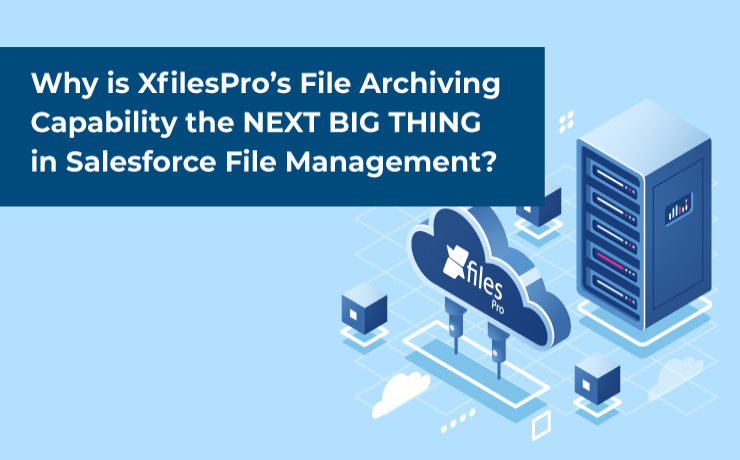
Over the years, we have come across thousands of Salesforce users who were struggling with the efficient management of the files & attachments in their Salesforce system. Generating multiple different types of files; including documents, spreadsheets, images, proposals, reports, agreements, & more; they were in dire need of a solution that would get them out of the pickle. That’s where we got the idea for our solution, XfilesPro. XfilesPro: A Brief Introduction To define XfilesPro, it is an advanced file management & external storage collaboration solution for Salesforce that is designed keeping in mind the current as well as the future Salesforce roadmap. The application helps users migrate their Salesforce files/attachments to any external cloud or on-premise storage of their preference. Salesforce files can be seamlessly stored in popular cloud platforms like SharePoint, AWS S3, Google Drive, OneDrive & SharePoint. Using XfilesPro, users can optimally manage a large volume of files in Salesforce, cut back on their file storage costs & enhance file visibility & accessibility, without compromising on their user experience. What’s more is that the app also helps in adhering to various regulatory compliance policies & offers a more seamless file management experience. It is because of these reasons that XfilesPro has steadily emerged as the most preferred solution among top-notch enterprises for resolving the challenges associated with Salesforce file management. What’s New with the Application The file management application comes loaded with several awesome features like 360-degree file collaboration, community file management, seamless file/folder syncing, & centralized file management. Because of this, the application delivers more than just the regular external file storage services. But we have always upheld the reputation of being one of the most innovative solutions on the AppExchange, that is constantly rolling out new in-app capabilities. Recommended Reading: Why is XfilesPro the Most Comprehensive File Management Solution for Salesforce? Therefore, to keep up with our commitment of making life easier for Salesforce admins while maintaining the efficiency of the solution & making it even more user-friendly, we keep on enhancing the already existing features as well as add new features in each of the new releases. In this respect, let’s have a look at the latest feature that was added in the application’s last release. Large Volume File Migration (File Archiving) In the simplest of terms, XfilesPro’s large volume file migration or Salesforce file archiving utility refers to the app’s capability to identify Salesforce files & attachments that are no longer in active use (but still need to be retained due to various internal & compliance reasons) and move them out of the primary Salesforce file storage into a secure long-term cloud or on-premise storage system. Note: Archived files are not copies of the original files, rather the rarely-used files themselves that need to be retained for long periods of time. Using a special trigger-based utility, XfilesPro lets users auto-schedule the file archiving procedure to happen automatically. This means that with very little manual, repetitive intervention, the application facilitates seamless archival of legacy Salesforce files from the primary file storage to one’s preferred cloud (SharePoint, AWS S3, Google Drive, OneDrive, Dropbox) storage. What’s best is that this file archival process has virtually no impact on the ongoing business processes. WEBINAR ALERT: File Archiving: The Future of Salesforce File Management Benefits of File Archiving with XfilesPro Using XfilesPro to seamlessly archive Salesforce files has three main benefits: the cost savings, the file storage space optimization & improved compliance. Since archived files are stored in external storages that are cheaper than Salesforce file storage & require less maintenance costs, file archiving turns out to be an extremely cost-effective process. Also as soon as the legacy files are moved out of the primary file storage, more storage space is created for newer files; thereby optimizing the existing file storage & again saving money. Lastly, Salesforce file archiving also aids in adhering to various internal retention policies & industry-wide compliance guidelines (HIPAA, SOX, GDPR, etc) as files can be stored in external storages for appropriate periods of time & can be retrieved at any point of time, if a need for them arises. XfilesPro’s file archiving utility also creates a future-proof Salesforce file management strategy where user experience takes center-stage instead of the storage system. If you still have some queries or questions about the Salesforce file archiving capability of XfilesPro, then please get in touch with us so our experts can resolve them for you. You can also schedule a free demo to see how file archiving works in real time. AMARLAL
Why is XfilesPro the Most Comprehensive File Management Solution for Salesforce?

Every day, Salesforce enterprises generate, modify, & delete a massive volume of files owing to their various processes. Files (like documents, spreadsheets, images, Google documents, proposals, reports, agreements, etc) possessing sensitive information & being extremely important for the enterprise, need to be precisely & carefully managed in the CRM system. This is the reason why most users expect the Salesforce CRM to be much more than a simple document repository. When thinking about Salesforce file management, users should take into consideration various aspects including creating, storing, modifying, transferring, copying & deleting necessary files in an efficient manner. With an efficient Salesforce file management system in place, users can enhance their presentation skills, boost the business productivity, & reduce their stress levels. One such popular file management solution for Salesforce users is the AppExchange solution, XfilesPro. XfilesPro: A Dependable Salesforce File Management & Collaboration Solution By definition, XfilesPro is an advanced file management & external collaboration solution, designed especially for the Salesforce system, that performs extremely well with solutions like Sales Cloud, Service Cloud, Salesforce Platform, Experience Cloud, & others. This application helps Salesforce users seamlessly store & collaborate their important files & attachments with different external systems. These include cloud storages like SharePoint, AWS S3, Google Drive, OneDrive & Dropbox as well as on-premise systems like SFTP, SMB & Network Drive. Also read: Document Management in Salesforce: A Brief Introduction to its Best Practices This highly customizable & admin-friendly application is loaded with various exceptional features like 360-degree file collaboration, large volume file migration, centralized content management, and top-notch file/folder management. What’s best is that by using XfilesPro, users can not only optimally & hassle-freely manage their Salesforce files but can also cut back on their file storage costs significantly & enhance the business growth, without compromising on their user experience. What makes XfilesPro a Complete File Management Solution for Salesforce? In the course of efficient file management, Salesforce users often encounter some common challenges like lack of proper folder structure, unmanaged file hierarchy, critically-rising file storage costs, difficulty in syncing files from multiple sources, & difficulty in adhering to internal guidelines & compliance directives. In this article, we are going to shed light on some unique aspects of XfilesPro that are useful in overcoming the above-mentioned challenges, making it a complete file management solution for the Salesforce system. Hassle-free Collaboration– With XfilesPro, Salesforce enterprises can easily set up seamless & secure collaboration among their internal teams & external users. This comes in handy when crucial information has to be shared among different users, all working on a single project. Such collaboration also ensures that though files are stored externally & managed from a central location, they are available to anyone who needs to view, edit, download or share them. Centralized Content Management– Another feature that makes XfilesPro a complete file management solution is its ability to provide a centralized content management platform for Salesforce files/attachments generated from different sources & scattered across various systems like Salesforce, cloud storage, on-premise storage, community portal, etc. Using XfilesPro, all these files can easily be linked to specific Salesforce records in the Org and be managed from a single location (the external storage). Community File Management– Another crucial feature of XfilesPro that makes it the ultimate file management solution is XfilesPro’s management capabilities for the Salesforce files generated by the enterprise’s community portal users. The community portal integration grants more capabilities to the community portal users and gives them better access to the overall Salesforce ecosystem, while managing their files efficiently. Well-defined File/Folder Structure– If there’s one thing Salesforce users always struggle with, it’s hassle-free management of files in proper folders. Even when there is no proper file/folder structure in the native Salesforce CRM, admins using XfilesPro can create intelligent, well-defined file/folder structures in the external storage, according to appropriate file hierarchies. This allows them to manage their files even more systematically. Coherent File/Folder Syncing– Another unique feature of XfilesPro is its ability to establish proper synchronization between the files stored in the primary Salesforce file storage and the files & folders held in the external storage system. Such kind of secure syncing promotes easy visibility & accessibility for the Salesforce files held in the external storage. File Preview Capabilities– Eliminating another hindrance to efficient Salesforce file management is XfilesPro’s file preview capability. Even when the files and attachments are securely held in the external storage, XfilesPro lets users preview the files right from the Salesforce console, without even leaving the Salesforce ecosystem. In-app Functionalities– Several of XfilesPro’s application functionalities also contribute towards making it a preferred Salesforce file management solution. These include drag & drop feature for Salesforce files, the auto-export feature, its capability to perform various functions (share, delete, download) on multiple Salesforce files in a single click, and allowing Salesforce files to be shared among external users. Also read: Forget One-By-One! XfilesPro’s Mass Functionalities Are Here Faster ROI– Because of all the capabilities mentioned above, XfilesPro leads to an instant boost in the enterprise’s ROI, right after its implementation in the Org. Since XfilesPro can be set up quickly, is very easy to operate, & can easily be customized, using it enhances the overall user experience, optimizes the business productivity, & drastically reduces the file storage costs (nearly 80-90%); all leading to a faster return on investment. Owing to all the above-mentioned features & capabilities, XfilesPro has steadily emerged as the most trusted Salesforce file management solution. With over 8+ years of experience in the Salesforce ecosystem, XfilesPro is trusted by over 300+ customers worldwide & has over 400K+ licensed users globally. Using XfilesPro, admins can easily ace their Salesforce file management & realize the dream of an optimized Salesforce Org. To know more about the application, please give us a call or schedule a demo with us. AMARLAL
The Definitive Guide to XfilesPro’s Advanced Bi-Sync Component for Seamless Salesforce File Management
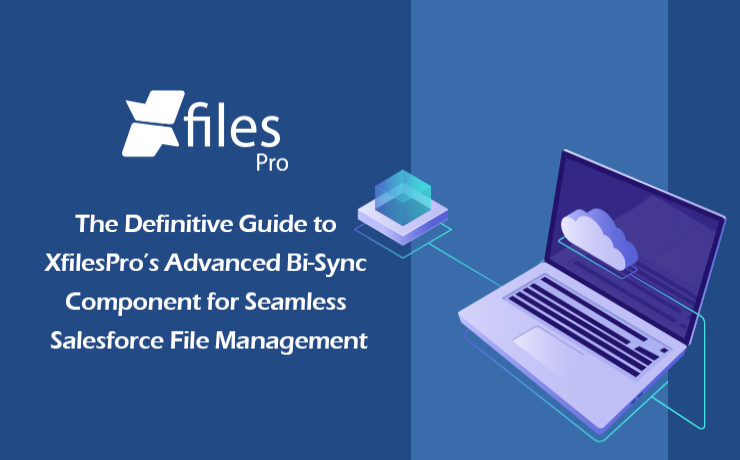
We are back yet again with yet another comprehensive article in order to introduce and explain the finer fundamentals behind our file management & external storage collaboration application, XfilesPro. In our previous post, we discussed some of the features and functionalities of the List component of the XfilesPro application. Now is the time to discuss the other component of XfilesPro, the distinctive Bi-sync component. But before we proceed to that, let’s have a quick recap to brush up your knowledge about XfilesPro. As we already highlighted, XfilesPro is an advanced file management & external storage collaboration solution, designed especially keeping Salesforce solutions like Service Cloud, Sales Cloud, Experience Community Cloud, Salesforce Platform, and other custom-made solutions (built on the Force.com platform) in mind. Using XfilesPro, users can efficiently manage their Salesforce files by seamlessly integrating various external storages like SharePoint, Amazon S3, OneDrive, Google Drive & some on-premise storages with the native Salesforce system. The application also lets them easily enable a 360-degree file collaboration while also letting them experience centralized content management with efficient file & folder hierarchy management, multi-org file integration service, community portal collaboration, and all this while reducing their file storage costs drastically (nearly 70-80%).To read the comprehensive product datasheet, please visit this page. Now coming to the topic of XfilesPro’s Bi-sync component, it was designed to give the XfilesPro-using Salesforce customers a ‘Lightning Experience’. Similar to the List component, the Bi-sync component is also a kind of related list component that can be added to the record layout. The only difference is that it offers an option to sync files bi-directionally, i.e., both the files dropped directly into the record folder as well as the files present in the external storage can be synced to respective Salesforce records. The Bi-sync component offers users an option to navigate into their integrated external storage directly from the Salesforce UI & also allows them to preview the migrated files (actually in the external storage) from the Salesforce UI itself. Like the List component, Bi-sync component also saves up the internal Salesforce file storage by directly moving the uploaded Salesforce files to the respective external storage. As the Bi-sync component is an augmented & advanced version of the List component, it possesses some basic functionalities of the same. As we have already discussed some of those features in our previous blog about the List component, we will be focusing on the remaining set of functionalities, particular to the Bi-sync component, in this article. In order to check out the basic features, please read our previous blog post here. Folder Management Capabilities: Create Folders First of all, the Bi-sync component of XfilesPro lets the users easily create one or more sub-folders, inside the primary record folder, which allows them to maintain the Salesforce files separately. For this they simply have to click the adjoining button, enter the desired name & the new folder will be created. Rename Folders With the Bi-sync component of XfilesPro, it’s also very easy to change the names of the already-existing folders in the console. For this users simply have to choose the specific folder that they want to rename and click on the button after which they have to enter the updated name in the prompt and click on ‘Save’. On the main console, the folder will now appear with the updated name. Delete Folders Not only adding & renaming, even deleting folders is extremely simple when using the Bi-sync component of XfilesPro. Users just have to click the Delete button next to the folder and the selected folder will be permanently deleted from the Salesforce console. Search Files & Folders When using the Bi-sync component of XfilesPro, users also have the option to search for specific Salesforce files & folders. They can do so by simply putting the name of the file or folder they want to locate in the search tab and the file will promptly appear on the console. Template Features Another interesting functionality in the Bi-sync component of XfilesPro is the way it lets users design templatized folder designs for specific records in the Salesforce UI. XfilesPro users can easily create a predefined set of folders for every record under the particular Salesforce object. For this users just have to choose the record under which they want to add the folders, approve the action & the folders will be added under the selected Salesforce record. Mass Upload in Sub-folder After creating sub-folders in the Salesforce record, the users of XfilesPro’s Bi-sync component can also upload multiple Salesforce files/attachments to those sub-folders in just one click. Other Actions in Sub-folder And not only uploading, a plethora of different actions can be performed on the sub-folders created in the Bi-sync component of XfilesPro. These actions include managing columns in the sub-folders, sharing those sub-folders, creating templates in those sub-folders (explained above), deleting them, downloading them and even creating more sub-folders in those sub-folders. With this we come to the end of our article discussing the Bi-sync component of XfilesPro and hope it helped you understand the component as well as its various functionalities in a better manner. In case you still have any questions or doubts, we’ll be happy to resolve them for you. Please get in touch with us or simply schedule a quick live demo here to see everything for yourself. AMARLAL
XfilesPro’s List Component: Making File Management in Salesforce Easy & Better
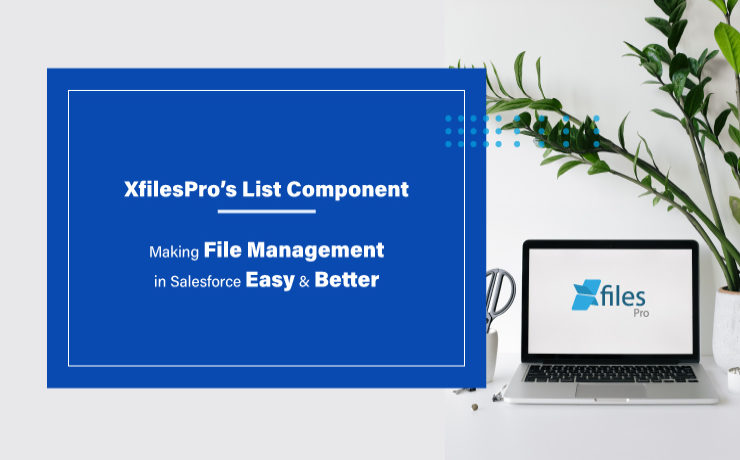
Our application, XfilesPro, was launched back in 2013 to help Salesforce customers around the globe easily manage the innumerable amount of files & attachments in their Salesforce Org. Following that, we have constantly released subsequent versions of the application where new features and capabilities have been added to improve the overall experience. To define XfilesPro, it is an advanced file management & external storage collaboration solution for Salesforce which makes managing files in Salesforce extremely hassle-free. Being one of the top AppExchange applications for file management, it lets enterprises seamlessly store and collaborate their Salesforce files/attachments with various external storage solutions such as SharePoint, OneDrive, Google Drive, Amazon S3, DropBox as well as in different on-premise storages. Using XfilesPro, Salesforce customers can not only reduce their file storage costs significantly (by nearly up to 70%), but also seamlessly enable a 360-degree file collaboration, involving integration with various external storage systems. Not only this, our highly-customizable application performs exceptionally well with Service Cloud, Sales Cloud, Experience/Community Cloud, Salesforce Platform, and other custom made solutions built on the Force.com platform. Recommended reading: XfilesPro V6.0: Assess & evaluate all that’s brand new This article is intended to make Salesforce users aware of the unique List component of XfilesPro. XfilesPro’s List component is a kind of related list component that can be added to the record layout and acts as an alternative to standard Salesforce Attachments/Files related list. The List component console ‘lists’ down the names and certain details of each file that is moved to the integrated external storage, while offering an option to preview those migrated files from within the Salesforce UI. One of the primary benefits is that when making use of the List component, the Salesforce files uploaded are directly moved to the respective external storage without consuming any of the internal Salesforce file storage. Below mentioned are some of the other prominent features of the List component of the XfilesPro application: File Uploading Functionalities : Point & Click Upload When using the List component, XfilesPro offers simple point & click functionalities to its users which allows them to simply select their desired file/attachment and then click on the button for their desired action: upload, delete, download, etc. They work well for both single as well as multiple Salesforce files at once. Drag and Drop Upload Another way of uploading Salesforce files/attachments in the List component of XfilesPro is by directly selecting the file and then dragging & dropping it to be uploaded. Mass Upload Lastly, when using XfilesPro’s List component, the users also get the option to upload multiple files/attachments at once in a single click. Here it is important to remind that there are still some file upload size limit in different external storages. Note: After uploading files in the List component, they will still be accessible from the component. However, they will actually reside in integrated external storage. Mass File Functionalities : Mass Download Using the mass download functionality of XfilesPro in the List component, the users will be able to select multiple files & attachments at once and then download them by clicking on the download button. Following this, these files will be downloaded in the form of a zip file. Mass Share XfilesPro’s List component also allows Salesforce users to select multiple files/attachments to be shared within the system or with someone outside of the Salesforce system. For this users simply have to select their desired files, then click on the share button and the files will be shared in the form of an email. Mass Delete Another exciting feature of XfilesPro’s List component is its functionality to mass delete multiple files and attachments in a single click. Users have to just select those specific Salesforce files and then click on the delete button after which the files will be permanently deleted from the system. Manage Columns Using the List component of XfilesPro, it’s extremely easy to include and manage additional columns on the component. The users simply have to decide and select the columns that they want to add to the component and then click on the apply button, after which the columns can be seen on the List component. Add Notes When using the List component of XfilesPro, adding special notes to the Salesforce files and attachments is not only possible but also very easy. For this, users just have to click on the ‘Add Note’ button, following which they can add whatever text they want to put as the description for that specific file. That note will be then added to the Salesforce file as its metadata. Download & Delete Even downloading or deleting specific Salesforce files and attachments is straightforward and trouble-free when using XfilesPro’s List component. To do this, users simply have to select that specific file and click on the button for their desired action, after which that file will either be downloaded from the console or be deleted permanently. We hope this article helped you understand the List component as well as its various functionalities in a better manner. In case you still have any questions or doubts, we’ll be happy to resolve them for you. Please get in touch with us or simply schedule a quick live demo here to see everything for yourself. Sambitwww.xfilespro.com

