Why You Should Meet Team XfilesPro at Moscone Campground, Booth #341 During Dreamforce 2022

Hello Trailblazers, our time is here. We’re just a few hours away from the much-awaited and most-impactful Dreamforce event ever in history. While you read this post, we’re sure your team (lucky, if you’re counted in) must have either flown to San Francisco or is just about to take the flight. Because we’re that close to Salesforce’s 20th flagship conference! Like any Trailblazers in the world, we’re also building excitement to reunite with our Ohana. As always, we’re exhilarated to showcase our superior file management application for Salesforce once again to the thousands of innovation seekers from around the world. And this time with much more next-gen capabilities and features to accentuate our five-star rated product as the number one application for file management in AppExchange! Be Ready to Blow Yourself by Watching the Futuristic Capabilities of XfilesPro We can’t wait to show you XfilesPro in action at the largest tech summit in the world! Evolving with many unique and next-gen expertise, XfilesPro has grown from strength to strength since the last Dreamforce to Dreamforce 2022. You will realize that next week! Today, we’re renowned to be the top choice for most organizations including industry bigwigs and Fortune 500 companies. You know why? There are some capabilities that make us stand out from the crowd. External Storage Support: XfilesPro supports a large number of external storage systems such as SharePoint, AWS S3, Google Drive, and OneDrive as well as on-premise systems like SFTP, SMB, and Network Drive. File Ownership: Unlike any other apps asking you to store your files and attachments in a third-party storage cloud, XfilesPro lets you leverage your external storage system and ensures 100% file ownership. Folder Management: If you want your transferred files to follow certain integrity or relationship, XfilesPro can easily get it done on your behalf and ensures that the files are not scattered in your external system. Massive File Migration: Leveraging our auto export scheduler, you can experience a hassle-free migration of a large volume of files from Salesforce to the external system of your choice automatically at lightning speed. Bi-Directional File Sync: With XfilesPro, you will have the capability to get the changes made in Salesforce files to be automatically reflected on the subsequent file stored in the external storage, and vice-versa. SharePoint Tagging: This latest feature allows you to tag the content contained in a file against the specific columns so that you can learn about the information that the file holds without opening it. What do you think about XfilesPro? Do our capabilities hit it out of the park? Are we a cut above the rest? It’s up to you to make a comment. Now, we want to inform you something more. This time, XfilesPro doesn’t show up at Dreamforce alone. We will present our fully-fledged Data Management Suite (DMS) of products for Salesforce to the thousands gathering. We bet you will find our comprehensive suite as one of the top innovations in Dreamforce 2022! Curious to learn more about our DMS and the apps that provide it a complete form other than XfilesPro? Here you go… DataArchiva As a groundbreaking innovation and the ONLY native data archiving platform for Salesforce powered by Big Objects. DataArchiva helps you with the optimization of your data storage space in Salesforce by archiving the historical data into Big Objects without losing its integrity. DataConnectiva This app clears up your data storage space in Salesforce by enabling a seamless archiving of your inactive data from Salesforce’s primary storage space to your third-party database (MSSQL, MySQL, Postgres, Redshift, Oracle, etc) by leveraging your own external cloud (AWS, Azure, Heroku, etc) or on-premise platforms. DataBakup You can overcome the fear of data loss that can happen due to cyber attacks, system failure, natural disasters, or by any means as the application backs your data in an external system of your choice (SharePoint, S3, server, etc.) by using your cloud (AWS, Azure, Heroku, etc) or on-premise platforms. DocuPrime DocuPrime is the most recent addition to our DMS that is designed to automate your never-ending document generation process by helping you build documents of all types and sizes within Salesforce in a click. Yeah, that’s all! Do you think our DMS can grab the eyeballs at Dreamforce? If you wish to explore our comprehensive suite live during Dreamforce 22, we welcome you to Moscone Campground, Booth #341. You will; Learn more about our Data Management Suite for Salesforce Explore various partnership models and benefits Watch live demos Get a 20% discount on implementation and PREMIUM SUPPORT at an exclusive price So, why wait? Schedule a meeting with our team here: https://www.xfilespro.com/dreamforce-2022/ and stay excited about catching up with us (because we do)! We can’t wait to see you there! AMARLAL
Increased File Management Workload in Salesforce? XfilesPro’s Bi-sync Feature to the Rescue
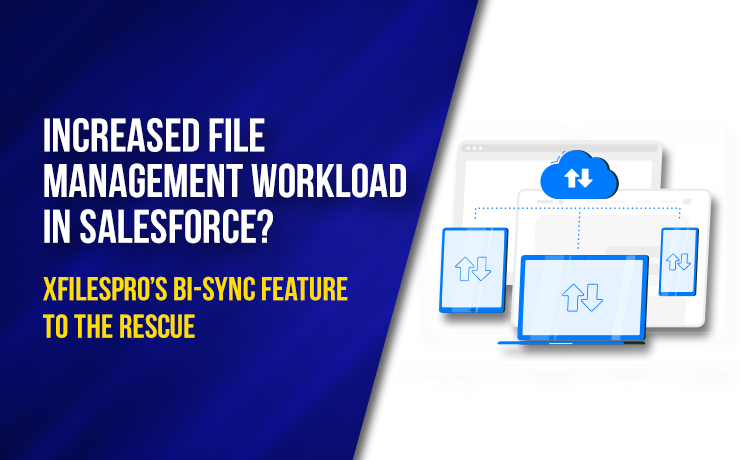
Scene opens. Johnny, the CEO of an up & coming legal service provider, can be seen sitting in his cabin. He stares at his screen, then looks at the reports in his hand, & then looks back at the screen. Irritated, he picks up his intercom & dials for Jacob, calling him to his cabin. A few moments later, Jacob meekly walks into the cabin. Jacob is the Salesforce admin the firm had recently hired to manage their operations on the Salesforce cloud platform more efficiently. He sits in front of Johhny after he signals him to take a seat. Looking at Johhny’s expression, Jacob is sure that something’s not right. Johnny: Jacob, didn’t you suggest last quarter that there’s a way in which we could manage our files & attachments in Salesforce better? I am forgetting…what was it…remind me, please. Jacob: Ah Sir, it was using our Google Shared Drive storage for storing the files. I mean moving all the files from Salesforce’s file storage to Shared Drive storage. Johnny: Yes yes, right! Using Google Drive to store files. Now I remember. So, what had you said it will do? Jacob: That it would simplify file management in Salesforce, Sir. The file storage will be freed so the management of files would become easier & we won’t even run into the file storage limit like we did last quarter. It would improve our productivity as well, Sir… Also Read: Top 4 Salesforce File Management Challenges & How To Get Rid Of Those Johnny (cutting Jacob in between): Yes, improve our productivity. That’s what you said integrating Salesforce with Google Drive would do. So, will you please take a look at these numbers and tell me where you see improvement? Go ahead! Jacob (awkwardly shifting in his seat): But Sir, how can I? I mean, the numbers…there will surely be improvements Sir. We just need to be patient. Johnny: This is not a marathon Jacob, where everyone gets a medal for participation so they can run slowly & still be getting something. This is a race! Where only the winner gets the prize! And winners don’t do things patiently. Now you tell me, why is this integration not delivering the desired results? Jacob: Actually Sir, there is some issue with the way we integrated both the systems. You see, even though the systems are connected right now & there is proper migration of files to Shared Drive, there are still some challenges we’re facing. Johnny: Well, go on! What more challenges are you guys facing now? Jacob: Sir, there is the issue of the extra workload. When files are migrated to the external storage, people are forced to switch to the external storage every time a change needs to be made in the files. And then, they have to make the same change again in the file that is visible on the Salesforce console. So, this means extra effort & time to do all this. And only a few employees handle such a vast volume of files, so productivity is bound to be hampered. Johnny: So then what do you suggest we do? We can’t keep on paying for two systems & managing them as well, only to have them deteriorate our business productivity. What’s the solution, Mr. Admin? Jacob: Actually Sir, there is one solution indeed. As many employees were complaining about this issue to me, I went on the AppExchange to look for a solution. And I came across this application called XfilesPro. This is like the #1 application when it comes to file management in Salesforce. And they can help us set up a proper collaboration between Salesforce & Shared Drive. Also Read: Why Is XfilesPro The Most Comprehensive File Management Solution For Salesforce? Johnny: That’s good. But does this application solve our current problem of increased workload? Jacob: Yes yes, Sir, it does! They have this functionality called bi-sync with which our problem can be solved. Because of this, our users will first of all be able to upload those files from any system. Meaning, from Salesforce as well as Shared Drive. And then, those files can easily be viewed also, and right from the Salesforce UI without having to switch systems. And lastly, using this bi-sync feature, users can make changes in the file in one system & the change automatically gets reflected in the file in the other system. So, it cuts back the manual effort we are making right now to edit files in both systems manually. Johnny: Hmm…seems like a good thing. But is there only this bi-sync feature in this XfilesPro app? Nothing else? Additionally, you can have a look at this product datasheet here. Jacob: No Sir. There’s a lot more they offer. There’s something called centralized file management where they let users bring files from different sources & manage them from a single location. Imagine how good it would be for our system! Also, this app is capable of migrating large volumes of files to the external storage, that too without any manual effort from our end. And in case we shift to using any other external storage in the future, XfilesPro supports Salesforce’s integration with different cloud storage like SharePoint, AWS S3, & OneDrive & some on-premise systems as well. Johnny: Sounds nice then. If you feel this application will give me the result I am looking for with the firm, then go ahead with it. Set up a meeting with their team & we’ll discuss the things. So, Johnny is a smart CEO who understood the value of efficient file management in Salesforce brings in the overall business productivity of his legal firm. We hope you’re also a smart Salesforce user who will understand the benefits XfilesPro brings along with it in terms of efficient file management & collaboration in Salesforce. To learn more about the application, please get in touch with our experts. AMARLAL
WEBINAR DIGEST: Reimagine Salesforce File Management with XfilesPro

The first of many webinars planned this year is finally done & dusted. As always, it was a phenomenal turnout as many attendees joined the live session. So, before going any further, we would like to thank each and everyone who joined us for the live webinar session. But not everyone was free with their time as many people who had registered were unable to attend because of various restraints. This is why for their perusal, here is a written account of everything that went down in the webinar. The live webinar began with our Senior Customer Success Engineer, Sutirtha Roy greeting & welcoming everyone for the session about strategies to reimagine & revamp the file management systems in Salesforce using the most comprehensive file management solution in the market, XfilesPro. The basic agenda of the webinar, optimally managing the Salesforce files so as to extract maximum ROI, was introduced to everyone. He briefly explained to the attendees why XfilesPro is hailed as the #1 Salesforce file management enabled by over 400+ customers worldwide. From supporting several external cloud (SharePoint, Google Drive, AWS S3, OneDrive) & on-premise (SMB, SFTP, Network Drive) storages to being compatible with a horde of Salesforce apps, AppExchange solutions, custom solutions, & even Salesforce1, XfilesPro has it all. And owing to its advanced features & capabilities, the app guarantees 80%-90% file storage costs savings & faster ROI. Want to have a quick look at the webinar presentation? We got you covered! Just see this Slideshare. Taking over, our Associate Vice President of the Product (Sales) branch, Rakesh Nagendra talks volumes about the impressive numbers backing up XfilesPro before moving on to discuss the various file management challenges Salesforce users face on a daily basis. These can be as basic as file storage optimization to more advanced challenges like large volume file migration, file/folder syncing, & file visibility and accessibility. He also explained how XfilesPro played its part in helping users overcome each of those challenges. Talking about rising above the advanced challenges to efficient Salesforce file management, he explained how some of XfilesPro’s advanced capabilities like initial file offloading (for large volume file migration), intelligent folder management (for organized folder structure), & folder syncing (for advanced file collaboration) were of tremendous help. Moving on, Sutirtha Roy again took over to talk about some of the success stories where customers who struggled with different file management challenges used XfilesPro in various ways to overcome those challenges. After all of the insightful discussion, a quick demo of the application was already given. Here our experts showed how easy it was to upload files to & from the external storage using the bi-directional sync functionality of XfilesPro, what the files export function looked like in reality, & how seamlessly files & folders could be synced with the help of XfilesPro. After the demo, there was a small Q&A session where the experts answered some questions & queries put up by the attendees, following which the webinar session was adjourned. For a more in-depth understanding of the events of the webinar, please have a look at this recording of the session. We hope this short description was of some help to the users that weren’t able to attend the webinar in person. But don’t be disheartened, there are a lot more exciting events & webinars in store for Salesforce users this year. Looking forward to hosting you again in the future! So, stay tuned till the next time. AMARLAL
WEBINAR: Reimagine Salesforce File Management with XfilesPro

Managing critical business operations leveraging digital platforms is one of the mainstream digital transformation strategies and for many good reasons. As the creation and sharing of documents while using multiple digital platforms are so widespread today, it completely makes sense that enterprises are putting a lot of focus on managing all their documents efficiently in a highly organized way. With the evolution of paperless offices and work-from-anywhere culture, the need & importance of a centralized file management system has significantly increased as the volume of files getting generated today is much higher than it used to be in the past. For Salesforce customers dealing with a lot of files, has its own pros & cons. On one hand, when a lot of files show that they are accelerating their digital transformation journey & growing as a business, the other side of this has a lot of challenges in terms of file management, storage management, file accessibility, file visibility, file collaboration among various internal & external users, etc. XfilesPro has been instrumental in offering top-class Salesforce file management services for over the years now and the AppExchange solution is only getting better with time. With a client base of over 400 companies across a wide variety of industries and 500K+ active users, XfilesPro is the #1 file management solution for Salesforce today. Join our expert panel on Thursday, March 10th, at 11:00 AM EST to learn how you can maximize the power & ROI of your Salesforce app through advanced automated file management with XfilesPro. The live session will also talk about how enterprises are reimagining their file management experience in today’s work-from-anywhere world with optimized storage usage & cost management, seamless file collaboration, uninterrupted file accessibility, 100% file visibility & control in Salesforce with XfilesPro. As the importance of managing files in business is soaring, this webinar could be a game-changer for your business as an efficient way of file management will not only help you handle business better but also this will boost the overall ROI. Our experts will also help you understand how various external cloud storage systems such as SharePoint, AWS S3, Google Drive, OneDrive as well as On-prem systems can be used as an extended storage for your Salesforce files. What can you expect from the webinar? How to control the file usage & manage storage space in Salesforce How efficiently files can be moved to external storage systems without losing access How to build a highly customized & organized folder structure to improve user experience And Most importantly, how to tap maximized ROI from your file management solution for Salesforce WEBINAR DETAILS Topic: Reimagine Salesforce File Management with XfilesPro File Storage Management, File Archiving, Organized Folder Structure & ROI DATE & TIME: 10th March, 2022 | 11:00 AM EST Register here. Looking forward to hosting you. Checkout the XfilesPro datasheet here. AMARLAL
Common Salesforce File Management Challenges and Their Solutions

Salesforce, the undisputed leader in CRM software, has transformed the way businesses manage customer relationships. Today, companies rely heavily on CRM systems to power sales, marketing, and customer service. But success with Salesforce goes beyond managing customer data; it also depends on how efficiently businesses can store, organize, and retrieve documents. However, many organizations struggle with document management challenges that can significantly hinder their ability to leverage the platform’s full potential. From Salesforce storage limitations to integration complexities, these challenges require strategic solutions to ensure seamless operations and optimal user experience. In this article, we’ll break down how to overcome the most common Salesforce file management challenges with practical strategies. Understanding Salesforce File Management File management in Salesforce encompasses the storage, organization, retrieval, and sharing of various file types within the platform. This includes contracts, proposals, presentations, images, spreadsheets, and other business-critical documents that support customer relationships and internal processes. Importance of File Management in Salesforce Efficient document management in Salesforce is paramount; it’s a driver of productivity and trust. When documents are well-managed, users can quickly find and share the right information, ensuring teams stay aligned and responsive. The role of Salesforce file management goes beyond just streamlining workflows. Along with boosting efficiency, it safeguards sensitive information through access controls and audit trails, ensuring compliance and protecting organizations against data breaches. The native Salesforce platform provides several tools for document management, including Files, Content Libraries, and Attachments. However, as organizations grow and their document management needs become more sophisticated, they often encounter limitations that require additional solutions or third-party integrations. Want to See How Modern Enterprises are Transforming Salesforce File Management? Get the Whitepaper Here Before diving into solutions, let’s look at the biggest roadblocks. 6 Common Salesforce File Management Challenges As organizations grow, their Salesforce file storage & management needs become more sophisticated. They often encounter storage limitations, rising costs, scattered documents, and a lack of advanced document control. Without a file management system in place, managing these documents becomes increasingly complex, leading to the following challenges: File Storage Limitations and Increased Costs One of the most significant challenges organizations face is Salesforce’s file storage limitations. Large files, such as detailed presentations, high-resolution images, or comprehensive reports, can consume storage quotas rapidly. As organizations approach their storage limits, they face expensive upgrade costs or must implement storage management strategies that may impact user experience. Free Datasheet: Hidden Cost of Salesforce File Storage Download Now File Size Restrictions Salesforce imposes strict file size limitations that can prevent users from uploading important business documents. Standard file uploads are typically limited to 25MB, while certain file types may have even smaller restrictions. This limitation becomes particularly problematic for organizations that regularly work with large multimedia files, detailed technical documentation, or comprehensive datasets. Version Control Complications Managing document versions within Salesforce can become complex, especially when multiple team members are collaborating on files. Without proper version control mechanisms, organizations risk working with outdated information, losing important changes, or creating confusion about which document version represents the most current information. For example, imagine the Sales team sending a proposal based on last month’s pricing, while the Customer Success team is referencing an updated version with new terms. Not only does this create confusion, but it can also damage trust and delay deal closures. Permissions and Accessibility Issues Effective document management also requires robust permission controls to ensure that sensitive information is protected. Setting up and maintaining appropriate file access rights within Salesforce can be complex. Improperly configured permission settings can lead to data breaches or restrict accessibility for authorized users, highlighting the need for meticulous file management practices and audit trails to prevent unauthorized access. Security and Compliance Concerns Document security within Salesforce demands careful attention to access controls, encryption, and audit trails. For organizations in regulated industries, it’s critical to align document management practices with compliance standards such as HIPAA, GDPR, or SOX. However, native Salesforce security features don’t always provide the granular control needed for highly sensitive documents. This gap can introduce compliance risks and often forces organizations to either implement additional security measures or limit how and where documents are stored. One compliance slip-up can mean hefty fines, damaged reputation, and lost customer trust. Think Your Salesforce File Security is Solid? See What You’re Missing Watch the Webinar Integration Challenges Many organizations use multiple software solutions alongside Salesforce, which creates integration challenges in maintaining a unified document management system. Issues such as synchronizing documents with external platforms, keeping consistency, and ensuring a seamless user experience often arise. These difficulties can lead to data silos, where important documents remain isolated from relevant Salesforce records, ultimately reducing the platform’s effectiveness as a comprehensive customer relationship management solution. How to Overcome Salesforce File Management Challenges? Now that we’re aligned on the challenges, let’s look at the solutions. The most common solution that enterprises use is moving Salesforce files to an external cloud storage. These platforms provide end ot end file management that lacks in Salesforce. Read More: Top Industries That Benefit from External File Storage in Salesforce We’ll walk you through the available options for integrating these two platforms, highlight where they may fall short, and show you which ones are truly worth adopting. Salesforce Files Salesforce Files is the native Salesforce file storage solution that allows users to upload, share, and collaborate on files directly within Salesforce. It offers basic document management capabilities, enabling teams to access crucial documents seamlessly. This solution is convenient, but it has limitations, especially concerning file storage limits, file size upload, versioning, and more advanced document management features. Custom Development Solutions For organizations with unique requirements, custom development can provide tailored document management solutions. Using Salesforce’s platform development capabilities, organizations can create custom objects, fields, and workflows specifically designed to address their document management challenges. While custom development requires significant investment, constant maintenance, and skilled developers, it can provide precisely the functionality needed to support specific business processes. Third-Party File Management Applications Specialized Salesforce document management
What’s New in the File Management Scene in Salesforce in 2022?
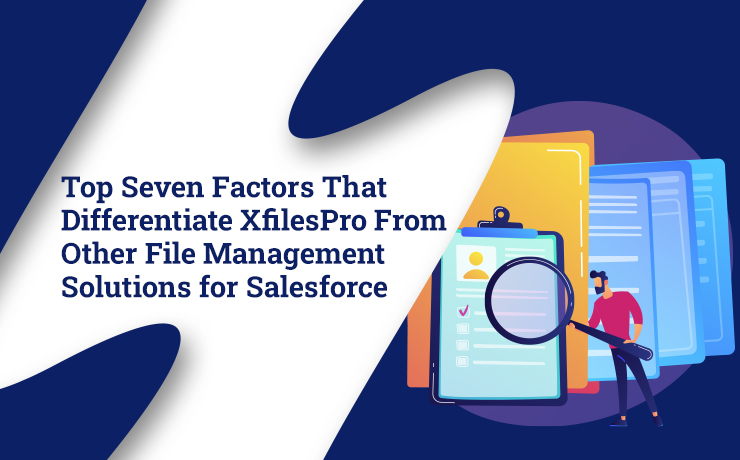
We’re well into 2022 by now & believe us when we say that this year is going to be a lot different. Especially when considering the manner in which files are handled in the Salesforce system. It’s no secret that because of the ongoing pandemic which forced everyone to work remotely, the world has witnessed several technological advancements. But this rapid digital transformation means that enterprises now need to adapt themselves accordingly. It’s all in the ‘company’ you keep One industry sector that never stopped working, even during the pandemic, was the healthcare sector. In fact, owing to the unprecedented increase in the number of patients, healthcare service providers generated more files & documents than ever. Whether it’s the patient records, insurance documents, hospital bills, or any other document, they all needed to be stored & properly managed. The same is the case with the financial sector where documents such as balance sheets, cash flow statements, budget reports, tax returns, etc put a strain on the Salesforce file storage. Another enterprise sector that reeled in the after-effects of the pandemic & remote working was the education sector. With classes & courses going online, there was an exponential increase in the number of files like student applications, student records, their financial documents, & more. Education service providers, using the Salesforce cloud platform to run their business, definitely struggled with the efficient management of these files. Increased Need for File collaboration While companies continue to leverage Salesforce CRM to track leads, forecast, & manage accounts, in 2022 more & more companies are utilizing different other cloud technologies to better connect with their clients, customers, & partners. This multi-cloud environment makes it difficult for several people to view, access, & work on the files at the same time, which increases the need for seamless file collaboration. Internally, Salesforce offers ‘Salesforce Files Connect’ that allows users to share & collaborate on files, store files privately, manage version updates, and follow files that are important to them. Yes, we’re aware of Salesforce’s internal functionality for collaboration & document management, but looking at the coming trends, all we can say is that using specific content management systems to store documents & manage other business operations will become the need of the hour. Third-party file collaboration service providers help to extend upon the Salesforce functionality, boost cross-departmental collaboration among teams, as well as help save on the number of licenses that need to be purchased. File syncing or sinking? Managing files & documents is a crucial part of every business. But since the business processes run across multiple systems, the files & documents are created and stored in a number of different places. For the business processes to run smoothly in 2022, all Salesforce users will need to have access to the relevant files at all times; making file visibility & file accessibility major concerns in the coming years. This holds true even for the Org’s community users that need to have access to the files concerning them. Along with the file accessibility issues, file syncing is also a major concern in 2022. In short, the changes made in the file within the user’s local drive may not necessarily reflect in the file in Salesforce & vice versa. File syncing becomes more important than ever as employees continue to work remotely & have the constant need to access their files from anywhere. Is AppExchange your go-to as well? It’s predicted that in the coming years, a lot of enterprises will use additional applications & solutions to supplement the existing functionalities of Salesforce. And for that purpose, almost all of them turn towards AppExchange, Salesforce’s very own marketplace. Enterprises can use various AppExchange solutions & custom-built solutions (created on the Force.com platform) to automate & simplify several business processes. The only downside of implementing these solutions is the sheer volume of files, documents, & attachments that are generated from them. Also since these files are stored in the primary file storage of Salesforce, it will put the enterprises at risk of exceeding the file storage limits in Salesforce. Not to mention the increased difficulty in collaboration on these files & the added responsibility of having to extend the file management capabilities to these files as well. Therefore, enterprises will have to look for solutions that will take this burden off their shoulders & let them focus on their core business. Salesforce collaboration is the future Having discussed all the above-mentioned factors with you, it’s safe to say that looking at the current trends regarding file management in Salesforce, in 2022, Salesforce file collaboration will be the determining factor for success. By collaborating the Salesforce system with an external storage system on their choice & by taking advantage of its advanced capabilities in that process, enterprises can completely transform the way in which files are managed in their Org. Integration between the two systems can help Salesforce organizations leverage the best features from both the systems while saving up on the file storage costs & making the user experience between the two technologies seamless. This integration will also be crucial in increasing productivity and efficiency for users. Popular storage solutions like SharePoint, Google Drive, OneDrive, Amazon S3, etc will prove to be game-changers in this process. To make the process of integration between Salesforce & the external storage solution seamless & hassle-free, Salesforce admins can make use of either Salesforce-native solutions or third-party AppExchange applications. XfilesPro, the #1 file management & collaboration solution for Salesforce, is one such solution that allows companies to migrate their files to different external systems including cloud storages (SharePoint, AWS S3, Google Drive, OneDrive, & Dropbox) & on-premise systems (SFTP, SMB, & Network Drive). By using XfilesPro, users can not only optimally manage their Salesforce files & optimize the native file storage but can also cut back on their file storage costs significantly & enhance the business growth, without compromising on their user experience. To gain more insight into the application, you can
Why Top Transportation & Logistics Service Providers Trust XfilesPro for Efficient File Management in Salesforce

For decades, the transportation & logistics industry has grappled with issues like outdated infrastructure, siloed & inaccurate data, disconnected customer experiences, and dissatisfied customers. To add fuel to the fire, the current COVID-19 health crisis has increased customer expectations & changed the regulations, thereby forcing the industry to evolve. Because of this, digitization & globalization have become imperative for the smooth functioning of the industry. Salesforce CRM for Transportation & Logistics Industry To be able to compete & thrive in this new environment, companies in the transportation & logistics industry need to keep up with the noteworthy transformations in the technology sector. One such technological advancement that the logistics industry experts greatly emphasize is the use of Salesforce CRM. Salesforce gives enterprises from the T&L industry the ability to track their customer’s experience from the initial quote to the delivery fulfillment. By connecting all the business processes, like sales, service, marketing, & customer experience, in a single platform, Salesforce helps such enterprises perform all logistics-related operations seamlessly. Building out business processes in Salesforce allows logistics companies to communicate with their customers better, improve the digital infrastructure, and track loads more effectively. Here are some of the top benefits of using Salesforce for the transportation & logistics segment: Automation of Complex Business Processes Improved Sales & Marketing Operations Easier & Seamless Team Collaboration Insightful Reporting Elevated Customer Services & Improved Customer Satisfaction In addition to using Salesforce, most third-party logistics companies also leverage different AppExchange applications to better manage their end-to-end business processes. These include popular cloud computing solutions such as Revenova, Lanetix, Resilinc, CloudSense, NeuroRed, & many more. These applications built exclusively on the Salesforce platform, help deliver unprecedented business results, grow revenues and profits, & improve operational efficiency. Check out: CL Services, a top US-based 3PL service provider optimized their Salesforce file storage with XfilesPro Major Roadblocks to Superior Business Efficiency With the introduction of technological advancements, like Salesforce, and the prevalent use of 3rd-party custom applications, built on the Force.com platform, it would seem like enterprises in the T&L industry have everything they need. But that’s not the case. Even when using Salesforce, there are several challenges that these enterprises encounter daily. The 3rd-party logistics service providers usually have numerous business verticals such as supply chain, tracking & tracing shipments, warehousing, partner management, document management, customer support, & many more. To perform all these functions, they often deal with plenty of processes, people, products, & documents. But managing such a massive volume of files & documents within Salesforce is a great hassle in itself. Different Salesforce documents and files such as invoices, packing lists, export licenses, purchase orders, bill of lading, airway bill, delivery order, letter of credit dock, warehouse receipts, insurance papers, load order, & certificate of origin have to be dealt with daily. This can become a huge challenge if the enterprise doesn’t have a proper file management strategy in place. Coincidentally, the more users, partners, customers, vendors, & other different systems the 3PL company has, the more documents it generates in Salesforce. And the more documents it generates, the more it needs to focus on managing those documents efficiently. Therefore, it is always a problem of plenty that makes the need for a file management strategy even starker. In other words, though Salesforce & the 3rd-party custom applications have been exceptional in helping 3PL companies manage their operations better, managing the large number of files has never been easy due to the limited nature of the allocated file storage. And when dealing with so many documents, enterprises are bound to eventually run out of the allocated storage. XfilesPro: The Comprehensive File Management Strategy for T&L Companies When looking to overcome the limitations of the file storage in Salesforce, a lot of 3PL companies initially think of purchasing additional storage space from Salesforce because it seems like an easier approach. But once they realize that it’s a pretty hefty & recurrent expense, they quickly look for other solutions to their problems which is when they truly realize the importance of adopting comprehensive file management strategies in their Salesforce Org. XfilesPro is one such comprehensive file management & external collaboration strategy that is trusted by various transportation & logistics service providers across the world. The solution, designed especially for Salesforce, works well with solutions like Sales Cloud, Service Cloud, Experience Cloud, & other custom Salesforce solutions. Using the app, companies can seamlessly migrate their important files to different external systems including cloud storages like SharePoint, AWS S3, Google Drive, OneDrive, & Dropbox, and on-premise systems like SFTP, SMB, & Network Drive. Gain more insight into the application by downloading this product datasheet. By using XfilesPro, users can not only optimally manage their Salesforce files & optimize the native file storage but can also cut back on their file storage costs significantly & enhance the business growth, without compromising on their user experience. Now let’s discuss how XfilesPro’s unmatched capabilities can be of tremendous help to companies from the transportation & logistics vertical in meeting their file management goals in Salesforce. Large Volume Initial File Offloading Sometimes 3PL companies have a large volume of already-existing Salesforce files (closed shipment details, old freight records, old customer documents, closed customer support tickets, etc) within their Org that though are not in active use but do take up storage space, leading to different challenges. XfilesPro has an amazing ‘initial file offloading’ feature, utilizing which such files can be easily migrated to the external storage automatically, without any manual intervention. Centralized Content Management Experience Since 3PL companies deal with a multitude of files & documents, it’s very common for these files to be scattered across multiple systems like Salesforce, cloud storage, on-premise storage, community portal, etc. XfilesPro intelligently links all such files and documents to specific Salesforce records in the Org, allowing them to be managed from a single location in the external storage. This lets the T&L companies enjoy a seamless & centralized content management experience. Also read: Why is
How Did XfilesPro Deliver a Superior Salesforce File Management Experience to a Popular Legal Enterprise

In due course of time, XfilesPro has carved out a solid niche for itself in the Salesforce ecosystem & emerged as the #1 application for file management. This is largely because the default file storage is limited & additional storage space is costly so most enterprises look for solutions that can help them manage their Salesforce files efficiently. In this article, we’re going to discuss a similar use case of a Salesforce-using legal firm that also leveraged XfilesPro in its system to collaborate with AWS S3. A brief introduction to the enterprise Our client, one of the USA’s leading law firms, is a specialist in handling mass tort litigation cases and has helped thousands of injured & mistreated people get the maximum possible compensation. They also have been crucial in representing leading personal injury & mass tort firms in a variety of litigation cases. Started with the mission to provide the best possible legal representation to everyone, our client puts its’ customers first & offers them faster service. To effectively achieve business success, they were trusting the world’s #1 cloud platform, Salesforce, to handle their business operations. This meant a lot of files & attachments were being generated in their system as they strived to manage their existing as well as past legal cases. Also, in order to manage the sheer volume of legal cases, the Salesforce firm was making extensive use of a third-party legal case management AppExchange application, Litify. Though the app helped them manage & optimize their processes and workflows, it also contributed to increasing the volume of files. Also read: How XfilesPro helped an Australian non-profit organization manage 6K+ files and efficiently store them in Amazon S3 Elaborating upon their file management challenges Being a popular player in the legal sector, our client’s customer base was growing exponentially each day. This meant that a multitude of customer-related Salesforce files & attachments were being generated on a daily basis in their Org. To add fuel to the fire, the third-party AppExchange solution, Litify, that they were using to simplify their legal case management, was also generating a horde of files & attachments of its own. Since all the files were directly stored in the primary file storage of their Salesforce Org, it began filling up sooner than they had anticipated. This became such a big problem for them that they resorted to purchasing additional file storage space from Salesforce in a bid to have more storage space for the newly-generated files. But this led to an even graver situation as this put an extra burden on their storage budget since the additional storage was slightly costly; not to forget that it’s a recurring cost. Not only the storage costs but even file accessibility & visibility were a big challenge for them because of the dearth of a proper folder structure in their primary storage. This also made searching for particular files a very tedious task. But above all, the thing that bothered them the most was the compulsion to retain all case & customer-related files for a minimum of 7 years, courtesy of the different retention & compliance guidelines (both internal & industry-directed) that governed them. Also read: How XfilesPro helped a leading US Insurance service provider reduce significant Salesforce file storage costs How did XfilesPro come into the picture? To realize their dream of efficient & hassle-free file management in Salesforce, our client was on the lookout for a robust application that was capable of managing their files and attachments with the highest level of efficiency. This is how they landed upon XfilesPro’s AppExchange page & got in touch with the support team, following which they were highly impressed with the app’s advanced capabilities. Widely rated as the most trusted & preferred Salesforce file management solution in the market, XfilesPro quickly understood the client’s storage limitations & management complexities. After thoroughly analyzing their Salesforce Org & all the possible use cases as well as after discussing with multiple stakeholders, our Salesforce file management experts created a personalized integration roadmap for them to manage the primary Salesforce file storage through seamless integration and collaboration. Leveraging AWS S3 to simplify file management Considering the nature of their business, complexities, retention needs, & compliance demands, they felt it best to leverage their existing AWS S3 external storage to manage the Salesforce files. Using XfilesPro, they seamlessly integrated their Salesforce Org with AWS S3 storage in very simple steps & migrated all their important Salesforce files & attachments from the primary storage to the S3 external storage. As a considerable chunk of files was moved out, it instantly freed up & optimized the file storage space. XfilesPro also allowed them to create an intelligent folder structure in the S3 storage where all the files & attachments, from both the Salesforce Org & the third-party application, could be properly organized, based on pre-defined criteria. Through this functionality of the robust file management platform, the client was also able to resolve their file accessibility & visibility issues as all files were extremely easy to access, view, edit, share, download, or even delete (right from within Salesforce) because of being organized into different folders. And not to forget that since the Salesforce files & attachments no longer needed to be kept in the primary file storage, they could be retained for as long as required according to the retention & compliance guidelines. This allowed them to easily comply with all the stringent compliance directives that were governing their enterprise. After leveraging XfilesPro in their Org, the legal firm also stopped purchasing additional storage space & consequently reduced their file storage costs by 80%, without any effect on their ongoing business operations or the user experience. What’s more, is that after using XfilesPro to integrate the Salesforce & AWS S3 systems the legal enterprise also noticed a significant increase in their overall return on investment (ROI) because of the 80% reduction in storage costs & 5 times improvement in terms of performance. Thereby,
Why is XfilesPro’s File Archiving Capability the NEXT BIG THING in Salesforce File Management?
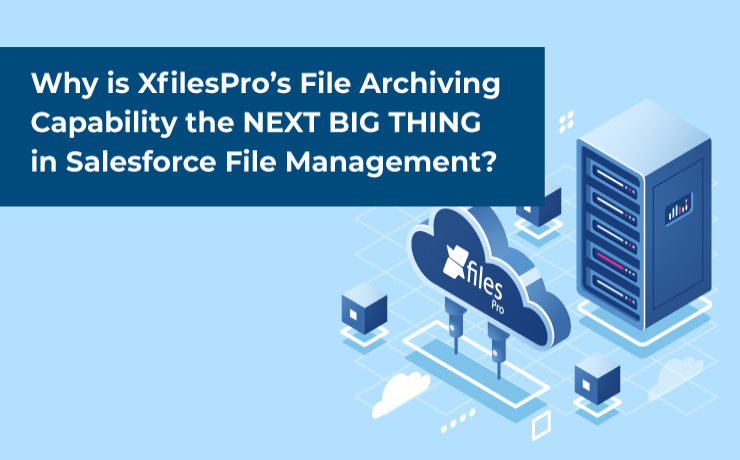
Over the years, we have come across thousands of Salesforce users who were struggling with the efficient management of the files & attachments in their Salesforce system. Generating multiple different types of files; including documents, spreadsheets, images, proposals, reports, agreements, & more; they were in dire need of a solution that would get them out of the pickle. That’s where we got the idea for our solution, XfilesPro. XfilesPro: A Brief Introduction To define XfilesPro, it is an advanced file management & external storage collaboration solution for Salesforce that is designed keeping in mind the current as well as the future Salesforce roadmap. The application helps users migrate their Salesforce files/attachments to any external cloud or on-premise storage of their preference. Salesforce files can be seamlessly stored in popular cloud platforms like SharePoint, AWS S3, Google Drive, OneDrive & SharePoint. Using XfilesPro, users can optimally manage a large volume of files in Salesforce, cut back on their file storage costs & enhance file visibility & accessibility, without compromising on their user experience. What’s more is that the app also helps in adhering to various regulatory compliance policies & offers a more seamless file management experience. It is because of these reasons that XfilesPro has steadily emerged as the most preferred solution among top-notch enterprises for resolving the challenges associated with Salesforce file management. What’s New with the Application The file management application comes loaded with several awesome features like 360-degree file collaboration, community file management, seamless file/folder syncing, & centralized file management. Because of this, the application delivers more than just the regular external file storage services. But we have always upheld the reputation of being one of the most innovative solutions on the AppExchange, that is constantly rolling out new in-app capabilities. Recommended Reading: Why is XfilesPro the Most Comprehensive File Management Solution for Salesforce? Therefore, to keep up with our commitment of making life easier for Salesforce admins while maintaining the efficiency of the solution & making it even more user-friendly, we keep on enhancing the already existing features as well as add new features in each of the new releases. In this respect, let’s have a look at the latest feature that was added in the application’s last release. Large Volume File Migration (File Archiving) In the simplest of terms, XfilesPro’s large volume file migration or Salesforce file archiving utility refers to the app’s capability to identify Salesforce files & attachments that are no longer in active use (but still need to be retained due to various internal & compliance reasons) and move them out of the primary Salesforce file storage into a secure long-term cloud or on-premise storage system. Note: Archived files are not copies of the original files, rather the rarely-used files themselves that need to be retained for long periods of time. Using a special trigger-based utility, XfilesPro lets users auto-schedule the file archiving procedure to happen automatically. This means that with very little manual, repetitive intervention, the application facilitates seamless archival of legacy Salesforce files from the primary file storage to one’s preferred cloud (SharePoint, AWS S3, Google Drive, OneDrive, Dropbox) storage. What’s best is that this file archival process has virtually no impact on the ongoing business processes. WEBINAR ALERT: File Archiving: The Future of Salesforce File Management Benefits of File Archiving with XfilesPro Using XfilesPro to seamlessly archive Salesforce files has three main benefits: the cost savings, the file storage space optimization & improved compliance. Since archived files are stored in external storages that are cheaper than Salesforce file storage & require less maintenance costs, file archiving turns out to be an extremely cost-effective process. Also as soon as the legacy files are moved out of the primary file storage, more storage space is created for newer files; thereby optimizing the existing file storage & again saving money. Lastly, Salesforce file archiving also aids in adhering to various internal retention policies & industry-wide compliance guidelines (HIPAA, SOX, GDPR, etc) as files can be stored in external storages for appropriate periods of time & can be retrieved at any point of time, if a need for them arises. XfilesPro’s file archiving utility also creates a future-proof Salesforce file management strategy where user experience takes center-stage instead of the storage system. If you still have some queries or questions about the Salesforce file archiving capability of XfilesPro, then please get in touch with us so our experts can resolve them for you. You can also schedule a free demo to see how file archiving works in real time. AMARLAL
Top-notch Salesforce File Management Capabilities of XfilesPro: Top 10 Customer Appreciations

When it comes to managing the sheer volume of files & attachments generated in the Salesforce system, users are on the constant lookout for solutions that can help them make their Salesforce file management seamless & hassle-free. To help ease those file management processes, our comprehensive file management & external collaboration application for the Salesforce system, XfilesPro, is at their disposal. By definition, XfilesPro is an advanced file management & collaboration solution, designed especially for the Salesforce system, that helps users seamlessly store & collaborate their files with different external systems. These include cloud storages like SharePoint, AWS S3, Google Drive, OneDrive & Dropbox as well as on-premise systems like SFTP, SMB & Network Drive. Using XfilesPro, users can optimally manage their Salesforce files, cut back on their file storage costs & enhance the business growth, without compromising on their user experience. Recommended reading: Why is XfilesPro the Most Comprehensive File Management Solution for Salesforce? Due to the fact that XfilesPro performs extremely well with all Salesforce-offered solutions like Sales Cloud, Service Cloud, Salesforce Platform, Experience Cloud, etc & is highly customizable, it has steadily emerged as the most preferred solution among top-notch enterprises for resolving the challenges associated with efficient Salesforce file management. Let’s have a look at what some of our previous clients have to say about the services offered to them by XfilesPro. Large Volume File Migration (File Archiving) One of the latest features of the XfilesPro application has already found admirers in our clients like Walid Safieh. Using XfilesPro, you can now migrate a large volume of Salesforce files from the primary file storage & securely archive them in a secondary storage space. “If you need to archive your files, definitely do it with XFiles! I can’t say enough nice things about the team here!! They’ve spent countless hours helping me with my archiving issues and have been instrumental in helping us with our file storage issue. The tool is very easy to use and the team is very supportive with any needs you may have!” Customizable to the T : Easy Handling of Attachments As mentioned before, XfilesPro is a highly customizable application that can be tailored to meet almost all the requirements your organization might have. Like we did for Kris Carlson’s enterprise who wanted the application customized so that it could seamlessly handle the sheer volume of Salesforce attachments that were present in their highly complex Salesforce Org. “Tremendous app and incredible support – Very Highly Recommended! We were looking for a solution to migrate all of our Salesforce attachments to cloud storage to save on storage with Salesforce and to have a viable backup. Our Salesforce production is very complex as it relates to attachments where we had well over 300,000 attachments across multiple record types. The XFiles Pro team developed a custom solution to enable such a large migration of data. During this process, the XFiles pro team identified numerous instances where Salesforce had inadvertently deleted attachments and worked with me to get those issues resolved and ultimately resulted in the successful and efficient migration of all of our data. To say that the XFiles Pro support personnel were amazing is an understatement. They worked with us regularly to ensure our implementation was successful and were incredibly responsive (and still are) with any issues, questions or concerns. They took the time in every instance to work with us to ensure any questions were answered and issues addressed immediately. I cannot recommend this product or their team enough! In a time when customer service is lacking across the board, this company has created a model of live, in person customer support that is second to none. They figured out a very complex problem, developed a solution and worked with us step by step to ensure implementation went very smoothly. nicely done!!!” Integrating Salesforce with SharePoint Though XfilesPro supports multiple external cloud/on-premise storage systems, the crowd favorite remains SharePoint. Most of our customers use the solution to collaborate their Salesforce system with SharePoint & overcome their hassles of managing the files & attachments. See what one of our customers, Edita Bruzaityte, has to say about this collaboration. “Great Solution ? We used XfilesPro to integrate SharePoint with Salesforce and it does exactly what it says on a tin. The solution is quite easy to install and navigate, the users praised it for its simplicity and functionality. I also have to say, the team has done an amazing job in supporting us throughout the entire process.” Another one of our customers, Joshua Pattison, also used XfilesPro to integrate his enterprise’s Salesforce system with SharePoint but sang praises about the next-gen Bi-directional Sync feature offered by the solution. Using the bi-sync feature, users can edit, share, download & delete files from both the primary Salesforce file storage as well as the external SharePoint storage. “Fantastic – Just what we needed This product gave us the perfect solution to limited storage and enabling a bi-way sync between our sharepoint. Setup and configuration was straightforward and the team were on hand to walk us through the process. The value for money is brilliant. The XFiles Pro team were also very helpful in answering any questions and assisting with the setup. Great customer service!” Integrating Salesforce with Google Drive Our application is also favored by various Salesforce users who want to integrate Salesforce with Google (Shared) Drive in order to efficiently & hassle-freely manage their files & attachments by moving them to the external Google Drive storage. Here’s what Richard Lackey, who used XfilesPro for this very purpose, had to say about it. “Awesome functionality and service We have wanted to connect Salesforce and Google (Team) Shared for a few years and have been waiting for a solution. Thankfully, I came across XFilesPro, installed and configured the demo version and was impressed from the beginning by the functionality and configurability provided by XFilesPro. It was a pleasure to engage with the sales team. We also needed particular