A Look at XfilesPro’s Top Features & Benefits – Your Solution for Limited Salesforce File Storage Challenges
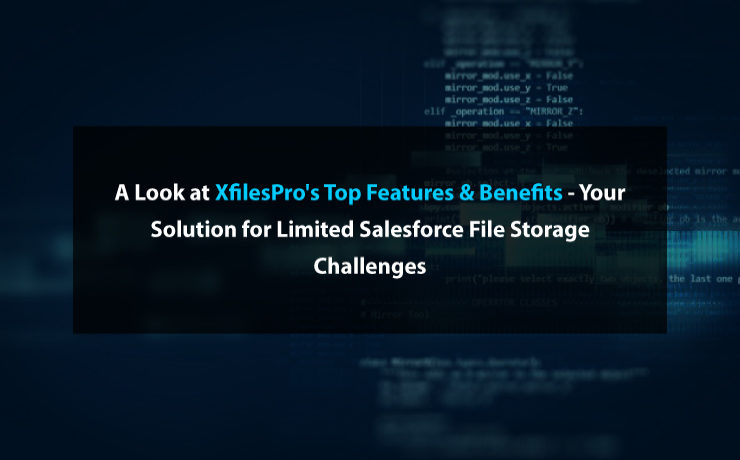
Josh was running a law firm in Seattle, USA and was dealing with a lot of clients. He was quite popular as he was a specialist in offering legal services. He was dealing with a lot of legal cases, documents, and files, which required a powerful system to manage. One fine day, he decided to go for Salesforce as his business was rapidly growing and he was getting more and more clients. Everything was perfect. His efficiency in managing clients has significantly increased. He could now save a lot of time. All thanks to his new Salesforce system. However, he started realizing that the files and email attachments that he is dealing with are taking up a lot of file storage space & he would certainly run out of file storage space in his Salesforce Org. Being a small business owner, going for additional storage space was expensive for him considering the high storage costs. That was some challenge. He didn\’t want to move out of Salesforce as the system really helped him achieve greater success with a 2x productivity growth. This is not only Josh\’s story. There are many organizations that face similar challenges related to Salesforce file storage. Well… Josh was smart enough to look for potential solutions. He looked into the AppExchange. There he discovered XfilesPro. He did his research. Checked the app. Installed & tried a free trial. He was highly impressed & convinced. He quickly got in touch with the XfilesPro support team and wanted them to help him move all his Salesforce files externally in Google Drive with seamless integration & collaboration. Boom. Within less than a day, he got the solution for all his challenges. Now Josh is back to his routine work without worrying about the storage. As the #1 external file storage & collaboration solution for Salesforce, XfilesPro helped 200+ Salesforce customers like Josh efficiently manage their file storage problems and save high on additional storage costs. The application is highly customizable, admin-friendly & works well with Sales Cloud, Service Cloud, Community Cloud, Salesforce Platform, etc. More than just helping them save costs, the application has a nutshell of innovative features and gamut of benefits which makes it distinctive. Let\’s have a sneak peek of them. XfilesPro Features External Cloud/On-premise Storage Support Cloud: AWS, Google Drive, OneDrive, Dropbox On-premise: SMB Windows Share, FTP, FILE Customized Folder Hierarchy The remote storage folder structure can be customized based on object relations. File Management Files can be directly stored in the external storage & managed from the CRM. Templatized Folder Structure Automatic multiple folder creation during each record based on the template. File Export/Import Initial file migration from Salesforce to external storage can be done using \’Export\’ & can be also linked to the Salesforce system using \’Import\’. Bidirectional Sync Manage remote storage files directly from Salesforce. External File Sharing File URLs can be shared via Email with external users who are out of your Salesforce system in order to enable them to preview and download files. Recycle Bin for Deleted Files Any deleted files can be placed in Recycle Bin for future restore. Handling Email Attachments Attachments received through Emails can be automatically moved to external storage. Drag-and-Drop & Multi-file upload Upload one or multiple files at a time by either choosing Drag-and-Drop or selecting files. XfilesPro Benefits Here are some of the top XfilesPro application benefits. File Storage Cost Savings Seamless File Collaboration Multiple External Storage Support Secure File Transfer No Limit – File Size & Volume Unaffected User-experience Easy External File Sharing Lightning & Salesforce1 Support Recycle bin for Deleted Files XfilesPro is a leader in offering external file storage & collaboration solutions for Salesforce, helping multiple industries manage their Salesforce files and attachments. Many top industries including BFSI, Government & Public sector, Manufacturing, Education, Healthcare & Life science, Hi-tech, Non-profits, Legal, etc. have successfully used XfilesPro. So, what are you waiting for? Start your free trial now. For more info please request a demo. Check XfilesPro in the AppExchange. AMARLAL
In 2020, Get Rid of High Salesforce File Storage Costs with XfilesPro

We have together completed another lap around the sun & entered into a new year as well as a new decade. 2020 is going to be decisive for fast-growing enterprises as this year will set the platform for them in order to help them accelerate their journey from where they are now to where they want to be after a decade. 2020 has a lot to offer to Salesforce and it’s ecosystem. The future journey is going to be epic & as a Salesforce customer, you will be enabled with cutting-edge technological innovations. Salesforce has been helping enterprises transform their business and offers them the fastest and most comprehensive way to put their customers at the center of everything they do. In the last few years, Salesforce users have encountered some sort of challenges when it comes to their file storage usage & costs. Of late, they have discovered new ways to get rid of that also. However, XfilesPro has been the most preferred & effective solution for most of the leading Salesforce customers. With its amazing features, intuitive functionalities, high level of scalability & customizability; XfilesPro helped businesses of all nature & size store all their Salesforce files in any external Cloud or On-premise storage system without impacting the user experience. This helped them manage Salesforce file storage usage & reduce Salesforce file storage costs driving seamless integration & collaboration. As a Salesforce admin, you might be often asking yourself; Is it easy to manage file usage? Can I store our Salesforce files externally with seamless collaboration & integration? Can I save recurring file storage costs? Yes, yes, and yes. Want to know how? Check these slides below to know more about XfilesPro, it’s features, benefits, and use cases. For more info, please Schedule a Demo now! AMARLAL
Highlights of the Webinar on Salesforce File Storage

n n n n We would like to thank you for attending our latest webinar on Salesforce file storage titled “The Art of Managing Salesforce File Storage Cost-effectively”. It was a pleasure hosting so many of you and we firmly believe the information that we shared during the session was informative. By now you must have got a full recap of the webinar along with other assets in your email from our support team. For those who missed the webinar this time, nothing to worry. We are going to give you all the highlights of the webinar here in this post. n The speakers of the webinar were Harish, Rachana & Nandakumar who are the core team members of XfilesPro. Harish started the webinar by giving an overview of Salesforce file storage and addressing the current challenges faced by most of the Salesforce customers when it comes to Salesforce file storage. As Salesforce offered additional storage cost is very high, most of the enterprises look for alternative strategies in order to manage their files and attachments. Storing Salesforce files in external storage systems is one of the best strategies which many of us consider. But, what about other related challenges with this including file accessibility, integration, collaboration, etc.? There comes XfilesPro. n Rachana, who is the Customer Success Manager of XfilesPro introduced the application and briefly talked about how it is efficiently addressing Salesforce file storage challenges with its unique features and capabilities. Salesforce customers can use XfilesPro to store & collaborate unlimited files in any external storage systems (Cloud/On-premise) with seamless integration & collaboration. She also talked about a couple of awesome real use cases of our current customers and how XfilesPro helped them save huge file storage costs. n During the closing minutes of the webinar, Harish took us on a short drive into the top XfilesPro features and benefits and explained how XfilesPro has mastered the art of Salesforce file storage management cost-effectively. Today, XfilesPro has a strong customer base with over 100 customers spanning over every industry. n Thank you again for joining the webinar & making it a huge success. We will be shortly going to announce our next webinar date and title of this webinar series on Salesforce file storage. Please follow us on our social channels to get all the updates about the upcoming webinar. n You can have a look at the webinar recording here & can download the webinar deck here. n If you have similar challenges, please schedule a demo with our team today. nn n n n AMARLAL
Webinar: The Art of Managing Salesforce File Storage Cost-effectively

We are all set to begin our most-awaited series of webinars on Salesforce file storage. The request for this webinar series was at the peak after our successful webinar series on Salesforce data storage. In our upcoming webinar, we are going to have a deep dive into Salesforce file storage challenges and best-in-class tips and tricks to overcome them. If you are a Salesforce CRM user, there are high chances of you dealing with a lot of files & attachments. With time & growing business, enterprises add more number of users and also start using Salesforce more extensively. This will accumulate a huge volume of files & attachments. There will be a time when this will hit the file storage cap. How to deal with this? Deleting files which you don’t need? Does that sound practical? It doesn’t & it won’t work on a long-run. We often see enterprises want to use external storage systems for their Salesforce file storage. Is it that easy? Actually, it is. However, storing & collaborating Salesforce files in any external storage system needs a secure setting with a strategic approach. You need to execute a seamless integration between your Salesforce system & desired external storage. All these needs expertise along with highest technical skills. Well, this is your opportunity. This 30 minutes action-packed webinar will help you understand the best strategy on how to manage your Salesforce file storage by securely shifting all your files & attachments to an external system without impacting the user experience. Hosted by team XfilesPro, the webinar will talk about best practices of Salesforce file storage & collaboration in an external storage system including both Cloud & On-Prem. You will also see how to integrate Salesforce-AWS, Salesforce-Google, Salesforce-OneDrive, Salesforce-Dropbox, Salesforce-Any On-Prem Storage System for seamless external file storage with a purpose to reduce high file storage costs. Being the most trusted external file storage & collaboration solution for Salesforce, XfilesPro has been the #1 solution for quite a long time now. Salesforce customers from varied industries & of different sizes are using XfilesPro for their file management & saving huge storage costs. To know more, please check XfilesPro AppExchange Page. Webinar Details Title: The Art of Managing Salesforce File Storage Cost-effectively Date: 27th August 2019, Tuesday Time: 10:00 AM EST Duration: 30 Minutes Our webinars are usually housefull. Don’t get left behind. Register your spot now. Register Here We will share the webinar recording & other resources to the registered members. AMARLAL
How XfilesPro helped a leading US Insurance service provider reduce significant Salesforce file storage costs

Businesses of every size and industry using any Salesforce solution usually deal with a lot of files and attachments. As the default file storage space is limited and additional file storage cost is on the higher side, organizations look for a solution that can help them store their Salesforce files in an external storage system. XfilesPro has been widely considered as the #1 external file storage solution for Salesforce and has customers across industries. In this post, we are going to discuss the use case of a leading US insurance service provider and how they used XfilesPro to store and collaborate all their Salesforce files in Google Drive. Roadblock in the path of growth As an insurance service provider, our client was dealing with a lot of customers and their files. The files were big in volume as well as in size. As our client was offering insurances related to multiple sectors including automobile, home, business, health, and personal, the number of their customers were increasing and with that their default file storage space was quickly getting filled up. The recurring file storage cost was rapidly increasing as our client ran out of their Salesforce primary file storage space. They tried using a third-party application to store their Salesforce files, but accessibility and scalability were the concerns. The challenge for them was to implement a new & efficient external file storage solution which can store their Salesforce files externally in Google Drive and also make sure the transition process from the existing file storage application to the new one go smooth without any business interruption. A new blueprint for external file storage To achieve their goal and in order to manage their files and attachments with highest efficiency, our client got in touch with XfilesPro support team and was highly impressed the way XfilesPro manage external file storage with seamless integration and collaboration. Powered to manage files of any size and volume, XfilesPro quickly replaced the existing solution and seamlessly integrated our client’s Salesforce system with their Google Drive for seamless file storage along with secure file transfer. Other compelling XfilesPro features helped our client effortlessly manage their external file storage. Using XfilesPro components, our client directly stored files in Google Drive & managed them from their Salesforce system without impacting user-experience. XfilesPro offered customized folder hierarchy, using which the insurance company managed their remote storage folder structure based on object relations. Bidirectional Sync feature helped them manage remote storage files directly from Salesforce. Files can also be shared with users out of their Salesforce system efficiently. ALSO READ: A Complete Understanding of Salesforce File Storage with XfilesPro Keeping their focus solely on their business and customers nXfilesPro took care of all the file storage woes and helped our client successfully store all their files and attachments externally in Google Drive. Their primary file storage never gets hindered so they keep their complete focus on their business and customers. XfilesPro also reduced huge additional file storage costs and offered a smooth file collaboration without impacting the user experience. If you are also looking to store your Salesforce files and attachments in your favorite Cloud or On-premise storage system, Get in touch with XfilesPro today for a demo. XfilesPro offers highly flexible license costs that will suit your business needs. ALSO READ: How XfilesPro helped an Australian non-profit organization manage 6K+ files and efficiently store them in Amazon S3 AMARLAL
Enable Salesforce & AWS integration for external file storage with XfilesPro

If you are dealing with a lot of Salesforce files and attachments, you can understand the associated challenges. A large number of files will subsequently lead to a high file storage space consumption and additional storage expenses. As Salesforce storage costs are hefty, it becomes irritable for organizations to optimize their primary file storage space without compromising any files or attachments. To get rid of this, XfilesPro help organizations store their Salesforce files in an external storage system without impacting the user experience. As a highly compatible external file storage solution for Salesforce, XfilesPro helps you reduce significant file storage costs along with seamless collaboration. When we talk about external storage support, currently XfilesPro supports various Cloud (AWS, Google Drive, OneDrive, Dropbox, etc.) as well as On-premise (SMB Windows Share, SFTP, File System, etc.) storage systems. Salesforce – AWS Integration using XfilesPro for external file storage As Amazon Web Services (AWS) offers a highly scalable, reliable, fast, and cost-effective object storage infrastructure called ‘Simple Storage Service (S3)’, many of the organizations prefer S3 as the external storage for their Salesforce files. XfilesPro works well with S3 and it’s extended features will make your file storage experience in S3 simple & cost-effective. To simplify the S3 configuration process, XfilesPro allows Salesforce admins to set S3 as the external storage with a single click. The set-up process can be automated and you can either use your own Salesforce Org’s S3 storage or XfilesPro offered highly secured S3 storage. Now let’s look at some of the XfilesPro features, which will help you store and collaborate your Salesforce files in S3. Easy File Management Using XfilesPro components, files are directly stored in S3. XfilesPro supports other file operations like view, download, preview, delete, share directly from the Salesforce UI. Export/Import Utility Initial file migration from Salesforce storage to S3 can be done through ‘Export’ feature & if the files are in some other system, they can be linked with your Salesforce system by keeping them in S3 using the ‘Import’ feature. READ THIS: How XfilesPro helped an Australian non-profit organization manage 6K+ files and efficiently store them in Amazon S3 Customized Folder Hierarchy You can completely customize the folder structure to any hierarchy based on object relations in S3. Bidirectional Sync You can manage your files in S3 directly from Salesforce. Handling Email Attachments Attachments received through Emails can be automatically moved to S3 storage. What choose XfilesPro? XfilesPro offers a gamut of benefits including reduced file storage cost, secure file transfer, no limitation of file size & volume, seamless user experience, support for Chatter files, communities, and customer portals. Get in touch with us if you want to store your Salesforce files in the AWS S3 system. AMARLAL
Are you still paying additional Salesforce file storage costs?

Last Updated: September 22, 2023 A typical sales cycle consists of multiple numbers of contacts, emails, opportunities, accounts, proposals, quotes, and also maintains a lot of documents of different types & needs including files, notes, and attachments. Often it becomes challenging for a sales rep to manage this much information of a single customer. And there are many such customers and information related to them which each sales rep has to deal with. Same with service agents as well in order to deliver seamless customer service. To keep all this information, you need a lot of storage space as well. Salesforce offers different types of storage options to keep specific types of information. All the files that are generated while using the CRM automatically get stored in a dedicated file storage space. This includes files generated by standard users, community users, files from 3rd-party AppExchange apps connected with the CRM, Chatter files, and other custom Salesforce apps. The default file storage space is limited in Salesforce as it is primarily not a storage system. Once users run out of their allocated file storage, either they need to buy additional storage from Salesforce or need to find another way to optimize the existing storage. Are you among the customers who are still upgrading expensive additional file storage space from Salesforce? To help you prevent paying high Salesforce file storage costs, XfilesPro offers an advanced file management application to manage a large number of Salesforce files with ease. With XfilesPro, Salesforce customers can automatically move Salesforce files to any external document storage system of their choice. This could be cloud document storage systems like SharePoint, Amazon S3, OneDrive, Google Drive, or On-prem storage systems. Before learning more about XfilesPro, let’s see how much file storage space you get in Salesforce & what are the costs associated with it. How much file storage space do you have in Salesforce? Currently, Salesforce offers 10GB of file storage per org for Contact Manager, Group, Professional, Enterprise, Performance, and Unlimited Editions. The Essential edition is allocated 1GB of file storage per org. Orgs are additionally allocated file storage based on the number of standard user licenses. In Enterprise, Performance, and Unlimited Editions, orgs are allocated 2 GB of file storage per user license. Contact Manager, Group, Professional Edition orgs are allocated 612 MB per standard user license, which includes 100 MB per user license plus 512 MB per license for the Salesforce CRM Content feature license. An org with fewer than 10 users will receive a total of 1 GB of per-user file storage rather than a 100 MB per-user license. What is the file size limit in Salesforce? The file size that is usually seen, is the 2 GB upper limit. In fact, this is the maximum size allowed by the Salesforce system. Since Salesforce has always been integrating with other applications, it should fit all those limits where they are applied. For instance, if there is a 10 MB limit to the file sizes in Google Drive. In a similar manner, the 5 MB single file or the 10 MB file for attachment should not necessarily be a limit by Salesforce, but one must adhere to it. Why is XfilesPro a Better Choice for Salesforce Storage Management? With XfilesPro, Salesforce customers can completely avoid paying additional file storage costs as they can easily move files from Salesforce to less expensive secondary storage spaces. This migration ensures Salesforce app never hits its storage limits while files are also accessible. Using XfilesPro for Salesforce not only makes the CRM efficient but also allows customers to use a comprehensive document management system with SharePoint, S3, OneDrive, or Google Drive. Apart from integrating Salesforce with external storage systems for file migration, XfilesPro also offers multiple other features such as folder structure for files, file syncing between systems, community portal file migration, one-time migration of large volumes of files, Salesforce1 mobile support, and more. This ensures customers optimize their file management experience in Salesforce & maximize their ROI as well. Want to explore XfilesPro’s awesome features and outstanding capabilities? Get your hands on this datasheet and discover what XfilesPro can do for you! Quick to Setup & Easy to use XfilesPro can be installed from AppExchange. With a quick setup process, the app can be ready to use within minutes. The simple UI & admin-friendly in-app guides make XfilesPro one of the most easy-to-use applications. Powerful capabilities XfilesPro can easily process files of any type & size. While doing large file offloading from Salesforce to an external system, XfilesPro ensures the highest speed & security. XfilesPro can also deal with large-size files very easily. Superior versatility XfilesPro gives you all the options to manage files in Salesforce without any hassle. It supports both Lightning & Salesforce1. Additionally, XfilesPro can work seamlessly with any Salesforce app such as Sales Cloud, Service Cloud, as well as Experience (Community) Cloud. Customers can also move files generated from any 3rd-party AppExchange app to their external storage system using XfilesPro. Benefits beyond cost Though XfilesPro is considered a massive storage cost saver for Salesforce customers. However, there are benefits such as better file collaboration, easy file sharing, intelligent folder structure, syncing, etc. that make the app more powerful & popular. Does your business deal with a lot of files? Is additional storage costs a burden for your business? Make the smart choice & get in touch with us for a quick XfilesPro demo to see how the application can make Salesforce file storage management easy & cost-effective. AMARLAL
Top five XfilesPro capabilities which make it the #1 Salesforce external file storage solution

As a Salesforce external file storage solution, XfilesPro has been clinical in offering best in class external file storage and collaboration services to multiple Salesforce users from varied industries. In order to make the solution more efficient, we keep on adding new features and enhance the existing ones in each of our new releases. Apart from reducing significant Salesforce file storage costs, XfilesPro is extremely popular among Salesforce admins because of its ease to use and automation capabilities. Today, XfilesPro delivers more than just Salesforce external file storage services. It’s highly efficient features have made it one of the must have applications for any Salesforce admin. The current version of the solution has plenty of amazing features which can make life easy for a Salesforce admin. Let’s have a look into the top five XfilesPro capabilities which make it the first choice external file storage solution for Salesforce. Also read: Top-Notch Salesforce File Management Capabilities of XfilesPro: Top 10 customer Appreciations A gamut of external storage options XfilesPro is compatible with most of the external Cloud as well as On-premise storage systems. Currently, the application supports external cloud storage systems such as Amazon S3, OneDrive, Google Drive, Dropbox, Box etc. and also supports any kind of local/on-premise storage systems such as SFTP, FTP, File System, Shared Drive, Shttps://xfilespro.com/top-notch-salesforce-file-management-capabilities-of-xfilespro-top-10-customer-appreciations/MB Windows Share etc. Recently we customized the solution and added Team Drive as one of the external storage options for one of our customers. Easy file migration utilities (Import/Export) File migration utilities feature allow Salesforce admins to seamlessly import files or attachments from any external system to their Salesforce system and also export any number of files or attachments from their Salesforce system to an external system. One of our customers recently used this feature to link over 6000 files from another CRM with their Salesforce system and then export all the files to Amazon S3. Using this feature Salesforce admins can quickly and securely share and link files to/from their Salesforce system. Custom folder hierarchy This feature allows an admin to manage all the files at the same time and also sort/synchronize all the files in an order s/he wants. Custom Folder Hierarchy links all the objects to their respective folders. Most of the unlinked files get directed to the document folder in the external storage to keep all the files synchronized and managed. This is one of the most favorite features for many of XfilesPro users. An automated solution XfilesPro has multiple automation capabilities. With performing simple settings, admins can make external file storage process simple and automated. Few of the notable XfilesPro automated processes are; Email attachments auto export to external storage. Email-to-case attachments auto export to external storage. Auto file migration to external storage after the lead conversion. Auto creation of default files/folders on every newly created record. Single-click automated Amazon S3 configuration. Easy drag-and-drop file upload. Auto file collaboration without affecting user-experience. And much more. Highly Compatible XfilesPro is a highly compatible solution which can be used in Lightning, Classic, & Salesforce. The solution works with Sales Cloud, Service Cloud, Community Cloud & Platform, as well as can be used by a Salesforce customer from any industry and of any size. The solution is also highly customizable to meet specific business needs, supports chatter files, multi-file uploads and allows file upload of any size. Conclusion XfilesPro offers plenty of other features and benefits which makes the application extremely popular among Salesforce users. Salesforce admins are using XfilesPro for various use-cases including Salesforce external file storage, Document management & collaboration, Secured file sharing, Import/export of Salesforce files, Compliance management, File management for communities/customer portals, File management for internal portals, and Managing sensitive files on-premise for security. Get in touch with our sales and support team to know more. AMARLAL
How XfilesPro helped an Australian non-profit organization manage 6K+ files and efficiently store them in Amazon S3

As a Salesforce external file storage solution, XfilesPro helped many companies resolve unique technological challenges related to Salesforce file storage with its vibrant features and functionalities. The other day when one of the biggest Australian non-profit organizations ‘Leukaemia Foundation‘ faced stiff challenges managing their Salesforce files, they were looking for a solution which can help them store their Salesforce files in an external storage system and XfilesPro was the savior. The challenge was not limited to storing Salesforce files externally, it was much bigger than that. When Leukaemia Foundation’s Salesforce Admin Mike Fensom communicated with our sales team and explained them the problems they are facing, he said “We wanted to link over 6000 files from another CRM into Salesforce. But we know we will exceed our file storage limits.” Mike’s concern was any file storage solution would take a lot of time importing these many files to their Salesforce system and this process might impact business continuity as well as involves risk. Adding 6K+ new files to Salesforce system from another CRM would definitely exceed the file storage limits and purchasing additional file storage space was an expensive investment. Seamlessly importing 6K+ files to Salesforce, then storing them along with the existing files in the external cloud storage (Amazon S3) and finally collaborating them all was not easy. High level of expertise was required and as always XfilesPro delivered the job. Before storing Salesforce files in Amazon S3, the first action was to seamlessly connect 6K+ files from another CRM system into Salesforce without impacting the business process. XfilesPro’s File Migration Utilities feature came into action and the application successfully linked all the 6K+ files with Salesforce objects without affecting the business process. XfilesPro quickly stored all the recently moved and already existing files in the external storage Amazon S3 and subsequently reduced the primary file storage space. Also read- Effortlessly Store Salesforce Files In S3 With XfilesPro: A Step-By-Step Guide XfilesPro also mapped all the existing notes and attachments and linked them all in one location on the page to make things easy for the users. Often it is difficult for Salesforce admins to configure third-party solutions, to simplify this, XfilesPro support team quickly completed the initial XfilesPro set-up and then helped Mike setting up their Amazon server to enable a smooth file transfer. After a successful implementation, when we asked Mike about his experience using XfilesPro, he has some really kind words ” The Support and Service that XfilesPro offered is great. With quick support responses to our questions, the support team even provided help on how to’s (not only use their product but other products as well). The team helped us set up the correct settings for the S3 Server, import the other CRM software files into Salesforce via a quick process plus Export the existing Salesforce files to the S3 Server.” It’s been quite a few months now that Leukaemia Foundation is using XfilesPro and whenever we reach them to know how things are working, it gives us immense pleasure seeing them happy and most importantly relieved. When a solution starts adding real business values rather than just offering a one-dimensional service, it becomes distinctive. And today, when we see XfilesPro placed itself at the top Salesforce external file storage and collaboration solution, we feel proud. To know more about XfilesPro and how it can help you save huge Salesforce file storage costs, get in touch with our team. Check the AppExchange page here. AMARLAL
A Complete Understanding of Salesforce File Storage with XfilesPro

If you have ever kept your clients waiting, then be pretty sure that you have at one point or the other let them down. Sales has indeed become an integral part of all the enterprises and the core of all businesses these days. Throughout the entire lifecycle of any client, there are huge number of contacts, reports, opportunities, accounts and large number of documents of different types and needs. Since the requirement is always different, they also have different kind of storage and management which would cater to the perfect purpose. When it comes to file storage then, Salesforce has a complete different kind of storage system, that would take utmost care to reduce the stress level over your memory. Hence, it will help you increase your space and let your venture grow in a better manner. It also has an agile approach towards storing the files. Salesforce over the years has dealt with various types of documents and files. In fact, they have been constantly improvising to cater to all the latest technologies and need. Initially, it was only restricted to few types of files, the system has been upgraded to accommodate every kind of file. However, one of the most critical factors is the cost of the solution, as it turns out, it can sometimes be misleading. Many customers later discover, that in addition to the actual known price, there are some forced payments, which you have to clear to utilize the Salesforce file storage software more diligently. The cost of this file storage has always interrupted with many organizations workflow, especially the SMB’s. To relief this pain point, XfilesPro has been with organizations and help them get store their files with their own storage system at a less cost coverage. Salesforce File Size Limitations: The file size that is usually seen, is the 2 Gigabyte upper limit. This is in fact the maximum size allowed by the program. Since Salesforce has always been integrating with other applications, it should conform to all those limits where they are applied. For instance, if there is a 10 Megabyte limit to the file sizes in Google Docs. In a similar manner, the 5MB single file or the 10 MB file for attachment should not necessarily be a limit by the Salesforce, but one must adhere to it. Achieving the Competitive Edge with XfilesPro It’s Cost Effective: You can always and easily save your money with XfilesPro, in case anytime you have exceeded your storage limit from Salesforce. There is no Size Limitation: If you are thinking about attaching any file of any size and type, then its high time you should choose for XfilesPro. Most Compatible Network: XfilesPro will assist you in establishing the most compatible and authentic network for your file storage. It’s a Lightning Ready App: It is a Lightning Ready application with 3.8 version, to provide a better and efficient support. To know more about XfilesPro, get in touch with our team. Check the AppExchange page here. Also read:9 Ways Salesforce Customers Can Use XfilesPro AMARLAL

