WEBINAR DIGEST: Reimagine Salesforce File Management with XfilesPro

The first of many webinars planned this year is finally done & dusted. As always, it was a phenomenal turnout as many attendees joined the live session. So, before going any further, we would like to thank each and everyone who joined us for the live webinar session. But not everyone was free with their time as many people who had registered were unable to attend because of various restraints. This is why for their perusal, here is a written account of everything that went down in the webinar. The live webinar began with our Senior Customer Success Engineer, Sutirtha Roy greeting & welcoming everyone for the session about strategies to reimagine & revamp the file management systems in Salesforce using the most comprehensive file management solution in the market, XfilesPro. The basic agenda of the webinar, optimally managing the Salesforce files so as to extract maximum ROI, was introduced to everyone. He briefly explained to the attendees why XfilesPro is hailed as the #1 Salesforce file management enabled by over 400+ customers worldwide. From supporting several external cloud (SharePoint, Google Drive, AWS S3, OneDrive) & on-premise (SMB, SFTP, Network Drive) storages to being compatible with a horde of Salesforce apps, AppExchange solutions, custom solutions, & even Salesforce1, XfilesPro has it all. And owing to its advanced features & capabilities, the app guarantees 80%-90% file storage costs savings & faster ROI. Want to have a quick look at the webinar presentation? We got you covered! Just see this Slideshare. Taking over, our Associate Vice President of the Product (Sales) branch, Rakesh Nagendra talks volumes about the impressive numbers backing up XfilesPro before moving on to discuss the various file management challenges Salesforce users face on a daily basis. These can be as basic as file storage optimization to more advanced challenges like large volume file migration, file/folder syncing, & file visibility and accessibility. He also explained how XfilesPro played its part in helping users overcome each of those challenges. Talking about rising above the advanced challenges to efficient Salesforce file management, he explained how some of XfilesPro’s advanced capabilities like initial file offloading (for large volume file migration), intelligent folder management (for organized folder structure), & folder syncing (for advanced file collaboration) were of tremendous help. Moving on, Sutirtha Roy again took over to talk about some of the success stories where customers who struggled with different file management challenges used XfilesPro in various ways to overcome those challenges. After all of the insightful discussion, a quick demo of the application was already given. Here our experts showed how easy it was to upload files to & from the external storage using the bi-directional sync functionality of XfilesPro, what the files export function looked like in reality, & how seamlessly files & folders could be synced with the help of XfilesPro. After the demo, there was a small Q&A session where the experts answered some questions & queries put up by the attendees, following which the webinar session was adjourned. For a more in-depth understanding of the events of the webinar, please have a look at this recording of the session. We hope this short description was of some help to the users that weren’t able to attend the webinar in person. But don’t be disheartened, there are a lot more exciting events & webinars in store for Salesforce users this year. Looking forward to hosting you again in the future! So, stay tuned till the next time. AMARLAL
WEBINAR: Reimagine Salesforce File Management with XfilesPro

Managing critical business operations leveraging digital platforms is one of the mainstream digital transformation strategies and for many good reasons. As the creation and sharing of documents while using multiple digital platforms are so widespread today, it completely makes sense that enterprises are putting a lot of focus on managing all their documents efficiently in a highly organized way. With the evolution of paperless offices and work-from-anywhere culture, the need & importance of a centralized file management system has significantly increased as the volume of files getting generated today is much higher than it used to be in the past. For Salesforce customers dealing with a lot of files, has its own pros & cons. On one hand, when a lot of files show that they are accelerating their digital transformation journey & growing as a business, the other side of this has a lot of challenges in terms of file management, storage management, file accessibility, file visibility, file collaboration among various internal & external users, etc. XfilesPro has been instrumental in offering top-class Salesforce file management services for over the years now and the AppExchange solution is only getting better with time. With a client base of over 400 companies across a wide variety of industries and 500K+ active users, XfilesPro is the #1 file management solution for Salesforce today. Join our expert panel on Thursday, March 10th, at 11:00 AM EST to learn how you can maximize the power & ROI of your Salesforce app through advanced automated file management with XfilesPro. The live session will also talk about how enterprises are reimagining their file management experience in today’s work-from-anywhere world with optimized storage usage & cost management, seamless file collaboration, uninterrupted file accessibility, 100% file visibility & control in Salesforce with XfilesPro. As the importance of managing files in business is soaring, this webinar could be a game-changer for your business as an efficient way of file management will not only help you handle business better but also this will boost the overall ROI. Our experts will also help you understand how various external cloud storage systems such as SharePoint, AWS S3, Google Drive, OneDrive as well as On-prem systems can be used as an extended storage for your Salesforce files. What can you expect from the webinar? How to control the file usage & manage storage space in Salesforce How efficiently files can be moved to external storage systems without losing access How to build a highly customized & organized folder structure to improve user experience And Most importantly, how to tap maximized ROI from your file management solution for Salesforce WEBINAR DETAILS Topic: Reimagine Salesforce File Management with XfilesPro File Storage Management, File Archiving, Organized Folder Structure & ROI DATE & TIME: 10th March, 2022 | 11:00 AM EST Register here. Looking forward to hosting you. Checkout the XfilesPro datasheet here. AMARLAL
Top 7 Factors That Differentiate XfilesPro From Other File Management Solutions for Salesforce

Last Updated: September 22, 2023 If you are a Salesforce customer, you might know that dealing with a large number of files within the app is always troublesome considering the platform limitations. Being the #1 CRM provider in the world, Salesforce powers organizations to boost their sales, marketing & customer service processes. However, it can’t be considered as an advanced document management system because the platform doesn’t include this in its core capabilities. The presence of multiple IT systems and, the trend of adopting different cloud platforms for running a business while using Salesforce as the centralized CRM means, files will be generated from different sources & ultimately get stored within the Salesforce app. Now with the limited file storage space that Salesforce offers, it becomes extremely challenging to maintain all the documents in one place with easy access, collaboration, and sharing. This is why the need for a powerful document management system becomes essential to drive higher business efficiency & harbor customer success. And XfilesPro masters the art of document management in Salesforce. What is XfilesPro? XfilesPro is an enterprise-grade file management application for Salesforce. Available on the AppExchange, this 5-star rated application offers seamless integration between Salesforce & other external file systems such as SharePoint, Amazon S3, OneDrive, Google Drive, and On-prem. XfilesPro customers easily move Salesforce files to their external storage without losing access to their Salesforce files. This ensures Salesforce org never runs out of its file storage limits while customers can save high storage costs. Along with this, XfilesPro also offers multiple additional features to improve the Salesforce CRM experience while managing documents efficiently. Salesforce compatibility is one of the best functionalities of XfilesPro as it can be used for all types of major Salesforce apps including Sales Cloud, Service Cloud, Industry Cloud, Platform Apps, AppExchange Applications, Salesforce1 mobile, etc. Objectives to use XfilesPro XfilesPro is being used by Salesforce customers to meet certain key file management objectives. Some of them are; Better Storage Optimization: With external storage integration, customers can optimize their Salesforce file storage. This will help them to always be within the allocated file storage limits and prevent paying additional storage upgrade costs. Enhanced File Collaboration: With XfilesPro, users can seamlessly collaborate on files with different internal & external users. This includes file sharing, view, access, edit, and much more. To maintain security standards, access control features are in place. Centralized Content Management System: Customers use XfilesPro to build a highly centralized content or document management system that can bring documents from multiple Salesforce apps, or connected external platforms & keep them in one place for better business results. 7 Reasons to Choose XfilesPro Over Similar Salesforce File Management Applications While most of the file management applications for Salesforce offer similar kinds of features, there are certain aspects where XfilesPro has a distinctive edge over its competitors. Let’s have a sneak peek of 7 top reasons why Salesforce customers choose XfilesPro; Easy Setup & Quick Configuration Integrations are always complex & time-consuming. While most of the file management applications are complicated to set up & use, XfilesPro comes with a super easy setup & configuration process. You can start moving your Salesforce files to external systems within minutes. Connect with us to set up the app & start a free trial. Highly Reliable XfilesPro is a 9+ years old product with a track record of delivering excellent customer service. With over 100+ reviews on the AppExchange, the application is rated as a 5-star. On the other hand, we are known as one of the most trusted Salesforce partners & currently serve 1000+ global customers. Read what customers say about XfilesPro. Aligned with the Salesforce Ecosystem As a product, XfilesPro is completely aligned with the Salesforce ecosystem & it’s future. As mentioned earlier in the blog, XfilesPro supports all major Salesforce apps, AppExchange apps, force.com apps, and Salesforce1 mobile. Large Volume File Migration One of the most unique capabilities of XfilesPro is that the application can migrate a large number of files from Salesforce & offload it to the external storage system. The process is easy, automated, and highly reliable. This will help customers optimize their file storage space immediately. A customer can use this feature as many times as they want. Bi-directional Syncing of Files Files moved from Salesforce to the external storage are synced from both sides. So a user having access to both applications can view, access, edit, and share files from either end. If a file is being edited from one side, the changes will automatically reflect in the other app as well. Another benefit of this feature is that non-Salesforce users can upload files to the external system, and Salesforce users can view it within their app. Folder Structure & Syncing The beauty of XfilesPro is that it offers not one, but two folder design options. Users can keep migrated Salesforce files within specific folders in their external system. Folder structure either can follow a template offered by XfilesPro, or customers can build custom folders. For customers moving to Salesforce from a legacy system, their existing files/folders can be synced to their new Salesforce app using XfilesPro. Community User File Migration XfilesPro supports Experience Cloud. Files getting uploaded from community users can be moved automatically to the external storage without any manual intervention. So, there you have it! These conclude some of the most prominent differences between XfilesPro & other file management solutions in the market. We hope that this detailed comparison we provided helps you make a well-informed decision for your organization in terms of choosing an efficient & cost-effective file management solution. In case you still have any doubts about XfilesPro or want to know more about its integration & external collaboration capabilities, get in touch with our experts & get all your doubts cleared. You can also schedule a quick demo to understand the features of the application better. AMARLAL
What’s New in the File Management Scene in Salesforce in 2022?
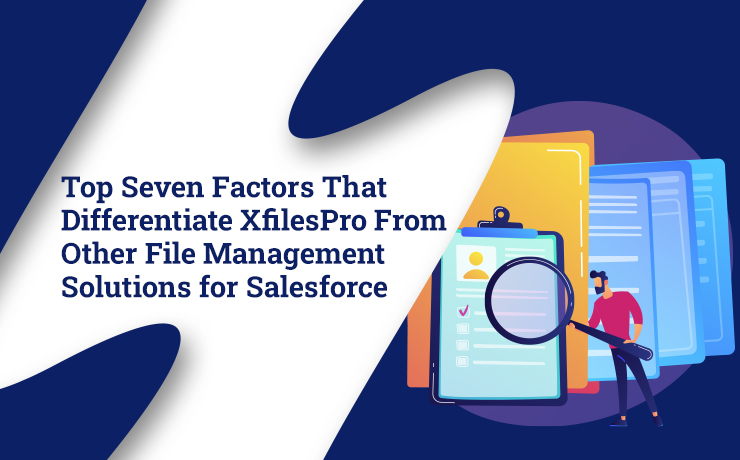
We’re well into 2022 by now & believe us when we say that this year is going to be a lot different. Especially when considering the manner in which files are handled in the Salesforce system. It’s no secret that because of the ongoing pandemic which forced everyone to work remotely, the world has witnessed several technological advancements. But this rapid digital transformation means that enterprises now need to adapt themselves accordingly. It’s all in the ‘company’ you keep One industry sector that never stopped working, even during the pandemic, was the healthcare sector. In fact, owing to the unprecedented increase in the number of patients, healthcare service providers generated more files & documents than ever. Whether it’s the patient records, insurance documents, hospital bills, or any other document, they all needed to be stored & properly managed. The same is the case with the financial sector where documents such as balance sheets, cash flow statements, budget reports, tax returns, etc put a strain on the Salesforce file storage. Another enterprise sector that reeled in the after-effects of the pandemic & remote working was the education sector. With classes & courses going online, there was an exponential increase in the number of files like student applications, student records, their financial documents, & more. Education service providers, using the Salesforce cloud platform to run their business, definitely struggled with the efficient management of these files. Increased Need for File collaboration While companies continue to leverage Salesforce CRM to track leads, forecast, & manage accounts, in 2022 more & more companies are utilizing different other cloud technologies to better connect with their clients, customers, & partners. This multi-cloud environment makes it difficult for several people to view, access, & work on the files at the same time, which increases the need for seamless file collaboration. Internally, Salesforce offers ‘Salesforce Files Connect’ that allows users to share & collaborate on files, store files privately, manage version updates, and follow files that are important to them. Yes, we’re aware of Salesforce’s internal functionality for collaboration & document management, but looking at the coming trends, all we can say is that using specific content management systems to store documents & manage other business operations will become the need of the hour. Third-party file collaboration service providers help to extend upon the Salesforce functionality, boost cross-departmental collaboration among teams, as well as help save on the number of licenses that need to be purchased. File syncing or sinking? Managing files & documents is a crucial part of every business. But since the business processes run across multiple systems, the files & documents are created and stored in a number of different places. For the business processes to run smoothly in 2022, all Salesforce users will need to have access to the relevant files at all times; making file visibility & file accessibility major concerns in the coming years. This holds true even for the Org’s community users that need to have access to the files concerning them. Along with the file accessibility issues, file syncing is also a major concern in 2022. In short, the changes made in the file within the user’s local drive may not necessarily reflect in the file in Salesforce & vice versa. File syncing becomes more important than ever as employees continue to work remotely & have the constant need to access their files from anywhere. Is AppExchange your go-to as well? It’s predicted that in the coming years, a lot of enterprises will use additional applications & solutions to supplement the existing functionalities of Salesforce. And for that purpose, almost all of them turn towards AppExchange, Salesforce’s very own marketplace. Enterprises can use various AppExchange solutions & custom-built solutions (created on the Force.com platform) to automate & simplify several business processes. The only downside of implementing these solutions is the sheer volume of files, documents, & attachments that are generated from them. Also since these files are stored in the primary file storage of Salesforce, it will put the enterprises at risk of exceeding the file storage limits in Salesforce. Not to mention the increased difficulty in collaboration on these files & the added responsibility of having to extend the file management capabilities to these files as well. Therefore, enterprises will have to look for solutions that will take this burden off their shoulders & let them focus on their core business. Salesforce collaboration is the future Having discussed all the above-mentioned factors with you, it’s safe to say that looking at the current trends regarding file management in Salesforce, in 2022, Salesforce file collaboration will be the determining factor for success. By collaborating the Salesforce system with an external storage system on their choice & by taking advantage of its advanced capabilities in that process, enterprises can completely transform the way in which files are managed in their Org. Integration between the two systems can help Salesforce organizations leverage the best features from both the systems while saving up on the file storage costs & making the user experience between the two technologies seamless. This integration will also be crucial in increasing productivity and efficiency for users. Popular storage solutions like SharePoint, Google Drive, OneDrive, Amazon S3, etc will prove to be game-changers in this process. To make the process of integration between Salesforce & the external storage solution seamless & hassle-free, Salesforce admins can make use of either Salesforce-native solutions or third-party AppExchange applications. XfilesPro, the #1 file management & collaboration solution for Salesforce, is one such solution that allows companies to migrate their files to different external systems including cloud storages (SharePoint, AWS S3, Google Drive, OneDrive, & Dropbox) & on-premise systems (SFTP, SMB, & Network Drive). By using XfilesPro, users can not only optimally manage their Salesforce files & optimize the native file storage but can also cut back on their file storage costs significantly & enhance the business growth, without compromising on their user experience. To gain more insight into the application, you can
Why Top Transportation & Logistics Service Providers Trust XfilesPro for Efficient File Management in Salesforce

For decades, the transportation & logistics industry has grappled with issues like outdated infrastructure, siloed & inaccurate data, disconnected customer experiences, and dissatisfied customers. To add fuel to the fire, the current COVID-19 health crisis has increased customer expectations & changed the regulations, thereby forcing the industry to evolve. Because of this, digitization & globalization have become imperative for the smooth functioning of the industry. Salesforce CRM for Transportation & Logistics Industry To be able to compete & thrive in this new environment, companies in the transportation & logistics industry need to keep up with the noteworthy transformations in the technology sector. One such technological advancement that the logistics industry experts greatly emphasize is the use of Salesforce CRM. Salesforce gives enterprises from the T&L industry the ability to track their customer’s experience from the initial quote to the delivery fulfillment. By connecting all the business processes, like sales, service, marketing, & customer experience, in a single platform, Salesforce helps such enterprises perform all logistics-related operations seamlessly. Building out business processes in Salesforce allows logistics companies to communicate with their customers better, improve the digital infrastructure, and track loads more effectively. Here are some of the top benefits of using Salesforce for the transportation & logistics segment: Automation of Complex Business Processes Improved Sales & Marketing Operations Easier & Seamless Team Collaboration Insightful Reporting Elevated Customer Services & Improved Customer Satisfaction In addition to using Salesforce, most third-party logistics companies also leverage different AppExchange applications to better manage their end-to-end business processes. These include popular cloud computing solutions such as Revenova, Lanetix, Resilinc, CloudSense, NeuroRed, & many more. These applications built exclusively on the Salesforce platform, help deliver unprecedented business results, grow revenues and profits, & improve operational efficiency. Check out: CL Services, a top US-based 3PL service provider optimized their Salesforce file storage with XfilesPro Major Roadblocks to Superior Business Efficiency With the introduction of technological advancements, like Salesforce, and the prevalent use of 3rd-party custom applications, built on the Force.com platform, it would seem like enterprises in the T&L industry have everything they need. But that’s not the case. Even when using Salesforce, there are several challenges that these enterprises encounter daily. The 3rd-party logistics service providers usually have numerous business verticals such as supply chain, tracking & tracing shipments, warehousing, partner management, document management, customer support, & many more. To perform all these functions, they often deal with plenty of processes, people, products, & documents. But managing such a massive volume of files & documents within Salesforce is a great hassle in itself. Different Salesforce documents and files such as invoices, packing lists, export licenses, purchase orders, bill of lading, airway bill, delivery order, letter of credit dock, warehouse receipts, insurance papers, load order, & certificate of origin have to be dealt with daily. This can become a huge challenge if the enterprise doesn’t have a proper file management strategy in place. Coincidentally, the more users, partners, customers, vendors, & other different systems the 3PL company has, the more documents it generates in Salesforce. And the more documents it generates, the more it needs to focus on managing those documents efficiently. Therefore, it is always a problem of plenty that makes the need for a file management strategy even starker. In other words, though Salesforce & the 3rd-party custom applications have been exceptional in helping 3PL companies manage their operations better, managing the large number of files has never been easy due to the limited nature of the allocated file storage. And when dealing with so many documents, enterprises are bound to eventually run out of the allocated storage. XfilesPro: The Comprehensive File Management Strategy for T&L Companies When looking to overcome the limitations of the file storage in Salesforce, a lot of 3PL companies initially think of purchasing additional storage space from Salesforce because it seems like an easier approach. But once they realize that it’s a pretty hefty & recurrent expense, they quickly look for other solutions to their problems which is when they truly realize the importance of adopting comprehensive file management strategies in their Salesforce Org. XfilesPro is one such comprehensive file management & external collaboration strategy that is trusted by various transportation & logistics service providers across the world. The solution, designed especially for Salesforce, works well with solutions like Sales Cloud, Service Cloud, Experience Cloud, & other custom Salesforce solutions. Using the app, companies can seamlessly migrate their important files to different external systems including cloud storages like SharePoint, AWS S3, Google Drive, OneDrive, & Dropbox, and on-premise systems like SFTP, SMB, & Network Drive. Gain more insight into the application by downloading this product datasheet. By using XfilesPro, users can not only optimally manage their Salesforce files & optimize the native file storage but can also cut back on their file storage costs significantly & enhance the business growth, without compromising on their user experience. Now let’s discuss how XfilesPro’s unmatched capabilities can be of tremendous help to companies from the transportation & logistics vertical in meeting their file management goals in Salesforce. Large Volume Initial File Offloading Sometimes 3PL companies have a large volume of already-existing Salesforce files (closed shipment details, old freight records, old customer documents, closed customer support tickets, etc) within their Org that though are not in active use but do take up storage space, leading to different challenges. XfilesPro has an amazing ‘initial file offloading’ feature, utilizing which such files can be easily migrated to the external storage automatically, without any manual intervention. Centralized Content Management Experience Since 3PL companies deal with a multitude of files & documents, it’s very common for these files to be scattered across multiple systems like Salesforce, cloud storage, on-premise storage, community portal, etc. XfilesPro intelligently links all such files and documents to specific Salesforce records in the Org, allowing them to be managed from a single location in the external storage. This lets the T&L companies enjoy a seamless & centralized content management experience. Also read: Why is
Salesforce File Storage Limit Exceeded? Use Cases & Tips to Prevent Hitting Storage Limits

Salesforce, the world’s #1 CRM, empowers teams to innovate and grow. But like any powerful platform, it comes with limits, especially around file storage. As businesses add more customers, files, and personalized content, exceeding the Salesforce file storage limit can lead to rising costs, slow system performance, and operational chaos. In this blog, we’ll explore real industry challenges and share actionable strategies companies used to resolve storage limit exceeded in Salesforce and optimize their file storage without overspending. But first, let’s break down what Salesforce actually offers in terms of file storage. Different Types of Salesforce Storage: Data Storage vs File Storage Salesforce classifies storage into three key categories: Data Storage, File Storage, and Big Objects, each playing a crucial role in managing business data efficiently. Criteria Data Storage File Storage What It Stores Stores records from standard and custom objects. Stores files, attachments, Chatter files, and documents. Examples Accounts, Contacts, Leads, Cases, Opportunities, etc. PDFs, Word Docs, Images, Spreadsheets, and Uploaded Files. Storage Limits (per User) Typically, 10 MB per user (Enterprise), 20 MB per user (Unlimited). Typically, 2 GB per user (Enterprise & Unlimited Editions). How It’s Measured By the number of records (each record is roughly 2 KB). By the actual file size (a 1 MB PDF = 1 MB used). Handling data and file storage in Salesforce is completely different. Let’s understand Salesforce file storage, what contributes to it, and the key factors to consider when managing it. Not All Storage is Created Equal in Salesforce Think your files and data live in the same place in Salesforce? Think again.Salesforce treats files, data, attachments, and documents differently, and if you’re not careful, you’ll hit the Salesforce file storage limit exceeded scenario faster than you think. Let’s break it down: Salesforce Files (formerly Chatter Files) These are today’s standards. They’re flexible, shareable, and come with permission controls. Whether it’s a proposal or a contract, users can upload files, tag teammates, and attach them to multiple records, all without leaving Salesforce. CRM Content A go-to for marketing teams to store brochures, presentations, and reusable templates in shared Libraries. Great for access, but it has its limits, like no folder nesting. Attachments These old-school methods of uploading files to a single record have a Salesforce document size limit of 25MB and aren’t ideal for modern workflows. In Lightning Experience, they’re being phased out. Documents Best for storing images or logos used in email templates and Visualforce pages. Still used in Classic, but Lightning users are better off using Files or Static Resources. How to Check Your Salesforce Storage Space? Go to Setup. In the Quick Find box, type Storage Usage. Click on Storage Usage. Here, you’ll see a detailed breakdown of: Users and how much data/files each has stored. Record types and which are taking the most space. Storage used vs. remaining. Checked Your Salesforce Storage? Is it Almost Maxed Out? Talk to Our Experts and Discover Your Best Options Common Reasons Your Salesforce File Storage Limit Exceeded Let’s take a closer look at your business, unknowingly build up file volumes in Salesforce, and the consequences they face once the Salesforce storage limit is exceeded. In most cases, it’s not just one of these factors, but a combination that quickly pushes Salesforce storage to its limits. Old or Unused Files: Legacy files from closed cases, inactive customers, or outdated attachments continue to occupy space over time. Multiple File Sources: Daily uploads by large sales or service teams quickly multiply and eat into storage limits. Community User Uploads: Allowing partners, vendors, or customers to upload files accelerates storage usage significantly. AppExchange Applications: Background file generation by third-party apps adds hidden weight to your storage without warning. See How a Company Handled 500GB of Salesforce Files Without Extra Storage Costs Get the Full Details Key Salesforce File Storage Challenges Do you feel that unmanaged file growth & rapid storage consumption in your Salesforce org might be a challenge in running a smooth business? Before we talk about how this can be avoided, let’s have a look at some familiar consequences when a Salesforce customer runs out of file storage. With storage, the cost grows. While you can increase the storage limit in Salesforce, upgrades come at a high cost, making this an unsustainable long-term plan. Detailed analysis of Salesforce storage cost. A large number of files makes any Salesforce org messy, degrading user experience and efficiency. Collaboration takes a blow, resulting in low productivity. Limited file visibility and accessibility can disrupt the sales and service processes. More files in a bulky org result in slow application performance. Salesforce’s document size limit may stop you from uploading bigger files. Meeting compliance demands becomes a challenge when you can’t keep all your files under your control & access. How to Resolve the Storage Limit Exceeded in Salesforce? After working closely with Salesforce customers across industries for more than a decade, we’ve seen what works and what doesn’t when it comes to storage management. Below is a compiled list of Salesforce storage optimization strategies that not only solve major pain points but also unlock the CRM’s full potential. Delete Unused & Duplicate Files Regularly audit and clean up redundant or outdated files, especially old email attachments and chatter posts. Set File Retention PoliciesAutomate file deletion or archiving after a certain period to avoid clutter and long-term bloat. Avoid Storing Large Files in Notes & Attachments Use Content Files or external links where possible to stay under Salesforce document size limits. Compress Files Before Upload Train users to upload compressed versions of files (PDFs, images, etc.) to save space. Monitor Storage Usage Actively Keep an eye on the Storage Usage section in Salesforce Setup and set alerts when nearing thresholds. Offload Files to External Storage Integrate with platforms like SharePoint, Amazon S3, or Google Drive using apps like third-party tools. This helps to stay within Salesforce storage limits and keeps the CRM efficient. By following these steps, you now know how to resolve storage
Why Must Salesforce Admins Monitor Their Salesforce File Storage?

As businesses become diversified & technological advancements are made, customers demand personalized services, prompting companies to maintain separate accounts & files for each customer. Because of this, it becomes nearly impossible to manage the documents using manual methodologies which results in more automated alternatives being adopted for file management. This is where Salesforce enters the scene, helping companies provide more personalized experiences to customers. But one of the most critical aspects of running a business using Salesforce is managing the massive volume of records, data, files, & documents that are created, moved, modified, & deleted on a regular basis within the very limited storage space. Since companies deal with thousands of customers regularly, there is a constant need to keep track of the primary storage space allotted by Salesforce, when the licenses are purchased. Salesforce Storage: A Brief Introduction Primarily the Salesforce storage is classified into three categories – Salesforce file storage, Salesforce data storage, and Salesforce Big Objects. As the name suggests, file storage is the space allocated for storing important Salesforce files like files & attachments, Salesforce CRM Content, Files home, Documents tab, Chatter files (including user photos), custom File field on Knowledge articles, & assets regarding Site.com. In the same manner, data storage is allocated space used for storing Salesforce records like Cases, Accounts, Notes, Events, Quotes, Leads, Opportunities, Tasks, and much more. And, Big Objects is the space that stores and manages your massive amounts of data on the Salesforce platform. When it comes to storage limits, the Contact Manager, Group, Professional, Enterprise, Performance & Unlimited editions are allocated 10 GB for data storage, plus 20 MB additional data storage per user, and 10 GB for file storage. Only the Salesforce Essentials edition has 1 GB of primary file storage. Salesforce Orgs also offers additional file storage, decided by the number of standard user licenses: The Enterprise, Performance & Unlimited editions receive an extra 2 GB of file storage per standard user license. While the Contact Manager, Group & Professional editions receive an additional 612 MB of file storage per standard user license. Also read: Top 3 Ways to Prevent Hitting the Salesforce Storage Limit in Your Org Monitoring Salesforce File Storage: How & Why Now that you are aware of the fact that Salesforce file storage limits your Salesforce Org, it’s important to always keep a watchful eye on the primary file storage. To check the enterprise’s storage usage, users can simply navigate to Setup & click Storage Usage to view the Limit, Amount Used, Percentage Used, and usage breakdowns of each storage type. Through this, users can also learn about the Top Users of each storage type. In case your Salesforce Org’s file storage limit is exceeded due to any reason, in most cases, Salesforce allows some buffer storage above 100% usage, usually up to 125-150% of the original storage. After even that grace storage is exhausted, new files & attachments will simply not be updated in the storage. This issue has the potential to result in the malfunctioning of critical CRM processes and the consequent disruption of vital business operations. In more severe instances, if the problem with file storage is not promptly resolved, it could put the continuity, growth, and productivity of the enterprise at risk. In most cases when enterprises run out of their allocated Salesforce file storage, the admin receives a warning email from Salesforce instructing them to either clean up the Salesforce instance by deleting not frequently used files or purchase more file storage space from Salesforce. Deleting files might not be feasible for the enterprise because of various internal policies & external guidelines governing regulatory compliance & retention. And additional file storage may be out of the question owing to the hefty, recurrent costs associated with it. Also, Read: 5 Effective Strategies for Organizing and Managing Files in Salesforce XfilesPro: A Savior in Salesforce File Storage Issues The limitations of the Salesforce file storage, the need to purchase additional storage, & the struggle to migrate important files from the third-party storage (being used before implementing Salesforce) can easily be resolved by integrating the Salesforce system with an external storage platform. This is where XfilesPro, an advanced file management & external collaboration application, emerges as a much-needed savior. XfilesPro can easily help Salesforce users migrate their Salesforce files/attachments to any external Cloud of their choice, thereby freeing up space in the primary file storage. The files/attachments can be seamlessly stored in cloud platforms like SharePoint, AWS S3, Google Drive, and OneDrive. Not only does the application move files to external storage cutting down expenses, but it also gives you the ability to organize the files with a smart folder structure for easy accessibility thereby saving time and enhancing productivity. We also offer secure sharing, community file management, seamless internal and external collaboration, a user-friendly interface, and other features that simplify document management for Salesforce users. What’s more is that XfilesPro future-proofs the file storage by optimizing it, brings down the file storage costs, & offers a more seamless file management experience in Salesforce. Now XfilesPro offers document generation, which means that you can now generate documents and store them all using one platform. To know more about how XfilesPro DocuPrime can further simplify document management visit our website. Admins, you can now stop worrying about those dreaded emails notifying you that Salesforce file storage is exceeding its limits. With XfilesPro you can effortlessly manage and optimize storage without compromising access to important files. Say goodbye to storage stress and hello to smooth, hassle-free file management! Schedule a quick personalized demo to see the application in action. AMARLAL
Why Choose SharePoint as Your Salesforce Secondary File Storage
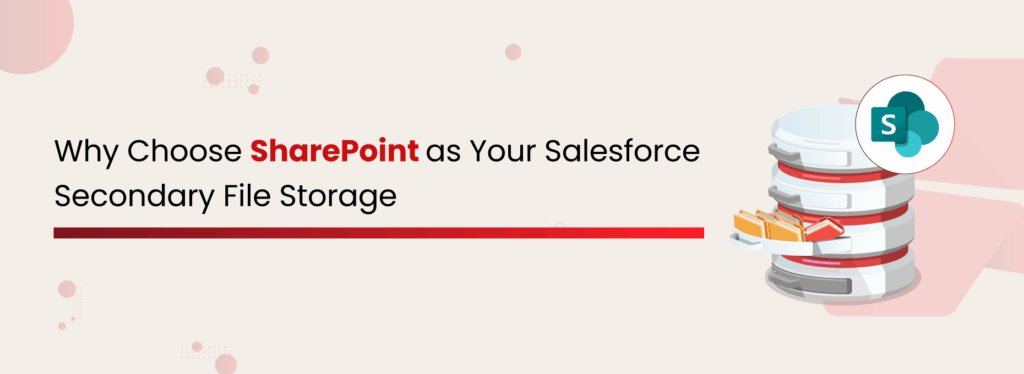
In today’s world of digitalization, businesses often employ various strategic methods to enhance their customer relationships & data management processes. In the pursuit of achieving these goals, companies adopt multiple technology platforms. Salesforce is one such innovative platform that enterprises use to manage their sales, service, and marketing processes, optimizing marketing campaigns, maximizing lead acquisition, minimizing sales cycles, delivering top-grade customer service, and maintaining long-term customer relationships. However, when it comes to document management, there are certain limitations as this is not a part of Salesforce’s core capabilities. This is where SharePoint comes in. When it comes to Salesforce vs SharePoint, the difference is simple: Salesforce handles customer relationships, while SharePoint makes document management scalable and cost-effective. This article provides a comparative analysis to help you determine which platform best suits your organization. Understanding Salesforce and SharePoint CRM and document management go hand-in-hand, but each platform specializes differently. To dive deeper, let’s start by breaking down each and its role in handling enterprise files. What is Microsoft SharePoint? SharePoint is one of the leading document management & storage platforms. Powered by Microsoft, it offers organizations an advanced, highly configurable, and relatively cost-effective document storage & collaboration platform. Through its cloud-based application, SharePoint Online, & the in-house application, SharePoint On-premise, it has a user base of over 250 million worldwide. What is Salesforce? Salesforce is a leading CRM platform that focuses on managing customer relationships and sales processes. While it primarily serves as a CRM, it also provides file storage and management functionality within its platform. This brings us to an important consideration: how does Salesforce compare to optimizing document storage in SharePoint Online for better scalability? Comparative Analysis: SharePoint vs Salesforce Feature Salesforce SharePoint Primary Purpose Customer Relationship Management (CRM) Document Management & Team Collaboration Document Storage Limited storage; upgrades are costly Scalable, flexible, and cost-effective storage Collaboration Collaboration mostly within the CRM context Strong collaboration tools (Teams, Sites, sharing) File Handling Basic file storage, version control are limited Advanced versioning, metadata, and file organization Best Use Case Managing customers, sales, and service processes Managing enterprise documents at scale, collaboration, and compliance Compliance & Security Secured within the Salesforce ecosystem Enterprise-grade compliance (GDPR, HIPAA, retention policies) In short, Salesforce is best for CRM, while optimizing document storage in SharePoint Online gives enterprises the scalability, collaboration, and compliance they need to manage growing volumes of business files effectively. Read More: Benefits of integrating Salesforce and SharePoint Salesforce Customer Portal vs SharePoint When it comes to managing documents and customer interactions, businesses often compare Salesforce Customer Portal vs SharePoint. Files uploaded to Salesforce Customer Portal are stored in Salesforce file storage, which is limited and costly at scale. In contrast, SharePoint Online offers scalable document storage, advanced collaboration, and greater customization options, making it a stronger choice for businesses handling large volumes of files. Read More: Efficient Salesforce Customer Portal File Management Why Choose SharePoint as Secondary Storage to Store Salesforce Files Managing documents using SharePoint is a smart choice considering the powerful capabilities of the tool. SharePoint can easily make your entire document management process organized and efficient. A Slim Wallet Solution As you might know, Salesforce allows a limited volume of files (10 GB) to be stored in its system. Whenever you opt for storage upgrades, the additional costs are significant, as each extra GB costs $5, regardless of the edition. Storing Salesforce files in SharePoint will definitely reduce massive storage costs, allowing teams to work more efficiently without facing storage or performance issues. SharePoint storage includes a base of 1 TB plus an additional 10 GB for each qualifying licensed user. Understand Salesforce File Storage Cost, Full Details Available Get the free Datasheet Organized Document Libraries When you offload Salesforce files to SharePoint, they can be organized into document libraries, like “Customer Contracts” or “Marketing Assets.” For example, instead of all files sitting in Salesforce under a single account object, SharePoint lets you group them into structured folders, assign metadata, and keep things clean. Leveraging SharePoint Tagging When you’re dealing with a vast directory of files, even proper naming conventions might not be enough. That’s where SharePoint tagging becomes invaluable. You can apply metadata tags to documents and content, helping you categorize and organize files based on attributes like keywords, topics, or themes, making them easier to find and manage. Bring Clarity and Control to your Document Organization See How Real-time Collaboration Imagine a sales rep uploads a proposal into Salesforce. By linking it to SharePoint Online, other teams, such as marketing or legal, can co-author the same document in real time through SharePoint without pulling it out of Salesforce. You can keep track of changes with full version history, rollback options, and co-authoring capabilities. Multi-Site Support If your teams are spread across different states, countries, or business branches, SharePoint’s multi-site architecture brings everything together. It centralizes documents from multiple locations into one unified system. This ensures consistent access for everyone, improves collaboration, and gives your organization full visibility into all files. Seamless Integration with Microsoft 365 As part of Microsoft 365, SharePoint allows Salesforce files to connect effortlessly with tools like Word, Excel, Teams, and Outlook. For example, a contract pulled from Salesforce can be updated in Word, and changes sync instantly back to SharePoint. XfilesPro Integrates Salesforce and SharePoint with Ease, Even Without Our Help Download the Application Advanced Compliance & Security With sensitive customer data, compliance is non-negotiable. SharePoint offers next-level compliance with audit trails, eDiscovery, and data loss prevention. By storing Salesforce files in SharePoint, organizations ensure regulatory alignment (HIPAA, GDPR, etc.) while maintaining full visibility and control. How to Integrate Salesforce with SharePoint for Document Management? There are multiple ways to integrate both Salesforce & SharePoint for document management. However, most of the organizations adopt one method among the three below. Files Connect Salesforce Files Connect can be used to set up an integration between both platforms. However, this has certain limitations in terms of features & functionalities. Custom Application Building a custom
How to Store Salesforce Files in External Storages using XfilesPro: Steps to Follow

As the #1 CRM provider in the world for over a decade now, Salesforce has been helping businesses of every size & type unlock a strategic approach for 360-degree business growth with multiple business process automation. The platform has been a real savior for leading enterprises in streamlining crucial sales, marketing, service processes, and delivering exceptional customer service with improved sales and reduced costs & time. In order to keep the application performance intact, Salesforce has certain controls in the platform and limited allocated file storage is one of the top aspects to mention. Salesforce users dealing with a lot of files and email attachments often look for a long-term file management strategy in order to optimize their file storage usage and reduce the storage costs as any additional storage provided by Salesforce comes with a hefty price. Integrating external Cloud (SharePoint, S3, Google Drive, OneDrive, etc.) & On-premise (Network Drive, SMB, SFTP) storage systems have proven to be one of the most adopted & efficient strategies that help Salesforce users store their files in their preferred external system with a seamless 360-degree file collaboration. XfilesPro, the #1 file management & collaboration solution for Salesforce enables Salesforce files to automatically get stored in the external storage without impacting the native file storage & keeping the usage under control. The integration not only allows Salesforce users to avoid paying high recurring additional storage costs but also enables their application up & running without any hurdle. So, let’s have a look at how a Salesforce admin can start storing their Salesforce files in any of the external storage systems using XfilesPro. Step – 1 Install XfilesPro from the AppExchange The first step is to log in to https://appexchange.salesforce.com/ & type ‘XfilesPro’ in the top search bar. Click on the XfilesPro app icon to go to the listing page. Click on ‘Get it now’ to install the app. 3.1x Step – 2 Configure (Integrate) external storage in a few clicks The next step is to configure the preferred external storage within a few clicks. Once the external system is configured, it will be seamlessly integrated with your Salesforce Org & you can proceed with the next step to start setting up XfilesPro components. 2.9x Step – 3 Set up the XfilesPro components for desired objects Once you are done setting up the external storage, next you can set up the XfilesPro components for the desired objects. Add XfilesPro components to the record page layout of the desired object from ‘Page Layout Editor’. 2.9x Step – 4 Start exporting & uploading the files to the external storage There we go. You are now all set to start uploading the files from your Salesforce Org to the external storage. This can be done with a simple drag & drop. 2.9x You can also upload multiple files at the same time. Files of any size & type (ppt, docx, pdf, xlxs, etc.) can be uploaded to the external storage as well. Watch the video to see how external storage systems (SharePoint, AWS, Google Drive, OneDrive, Dropbox, On-premise) can be integrated with Salesforce in order to store Salesforce files with seamless collaboration. XfilesPro is advanced file management & collaboration application for Salesforce that offers a wide range of file management solutions including external file storage, file collaboration, centralized content management, community collaboration, file/folder hierarchy management, multi-org file integration & large volume file migration, all with a high degree of customizable capabilities & in-built features to meet complex Salesforce file management requirements. To know more & see a live demo, please get in touch here. AMARLAL
Leveraging your Salesforce File Storage: On-premise Storage System Collaboration using XfilesPro

Most of the enterprises today are faced with the massive challenge of managing the immeasurable number of files and attachments in their Salesforce Org. XfilesPro, one of the top Salesforce AppExchange solutions, was designed keeping in mind this issue with file storage. This highly customizable and admin-friendly application was launched to help Salesforce customers seamlessly store and collaborate their files and attachments with various external storage systems. Using XfilesPro, Salesforce admins can significantly reduce their file storage costs while seamlessly enabling a 360-degree file collaboration strategy. When it comes to storing the most confidential files in a secure manner, many organizations prefer to keep these files on the on-premises (Local/Non-Cloud) system, in many cases on a traditional file server. On-premises refers to local hardware, which means the files are stored on local servers, computers, or other similar devices. These on-premise systems are treated as capital expenses and are purchased once. On-premise storage systems offer absolute control over infrastructure and files with the added benefit of security. Some of the key benefits of on-premise systems are mentioned below: The storage resources are procured, owned, and managed by the enterprise itself. The enterprise can exert complete control over and is fully responsible for securing the storage resources and the files. The on-premises storage resources are completely dedicated to the company only. The capital investment for on-premises systems is typically a one-time cost. Also read: XfilesPro 2.0 – Adorn with it’s Next-gen Salesforce File Management Capabilities XfilesPro can easily be implemented to collaborate the native Salesforce system with various On-premise systems like SMB, SFTP, and Network Drive. XfilesPro enables systems connected via the Server Message Block (SMB) network protocol to access and share files from other local computers very easily. Using the Secure File Transfer Protocol (SFTP), that provides access to remote systems to deliver secure communications, alongside XfilesPro is the optimal method for secure file transfer. When using a corporate network, a network drive can provide easy access to customer information stored on it. Even though a network drive is almost similar to a local disk drive, the most prominent difference is in the manner of file transfer. In a network drive, the files are transferred from a remote system to the internal servers over a secured network connection. Using XfilesPro can greatly simplify the processes involved in transferring these files while also offering additional security. To know more about on-premises system collaboration using XfilesPro, please get in touch with us. There are several challenges associated with on-premises storage systems: File sharing between offices is challenging High maintenance cost Lack of mobility Lack of administrative control To overcome these challenges while still enjoying seamless collaboration with external storage systems, various cloud-based options are also available in the market. Cloud storage involves storing data on remote servers or hardware that are maintained by a third-party service provider. As you can expect, cloud storage is almost always cheaper than on-premises solutions. By using cloud storage, enterprises can buy a specific amount of storage space based on their organization\’s needs. Another benefit of cloud storage is the ability to access files from anywhere, anytime. Keeping these benefits in mind, XfilesPro also offers seamless collaboration with various cloud-based storage systems such as OneDrive, Amazon S3, Google Drive, SharePoint, and Dropbox. Some of the significant functionalities such as an efficient file and folder hierarchy management, centralized content management system, large volume file migration, multi-org file integration, and community portal collaboration help XfilesPro in integrating the Salesforce system with external systems. To know more about external storage collaboration using XfilesPro, set up a free demo today. AMARLAL