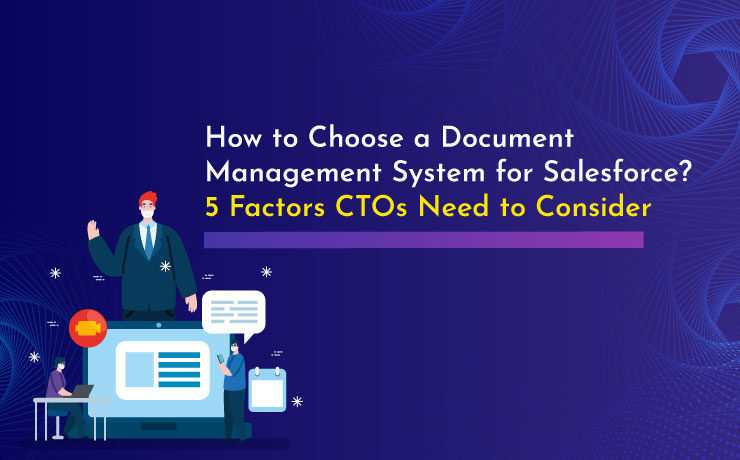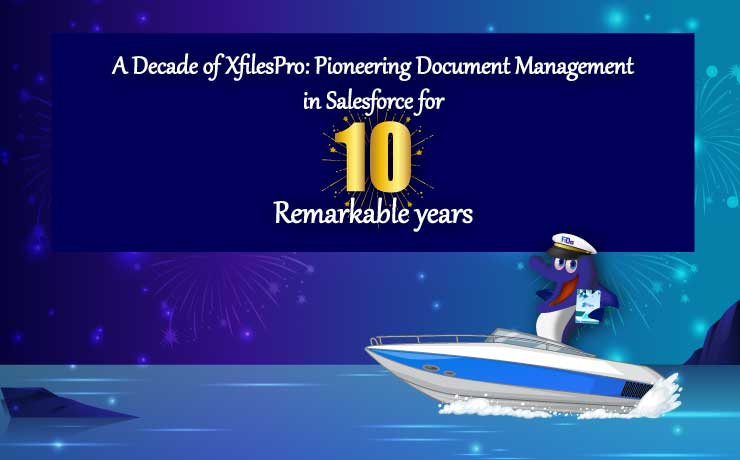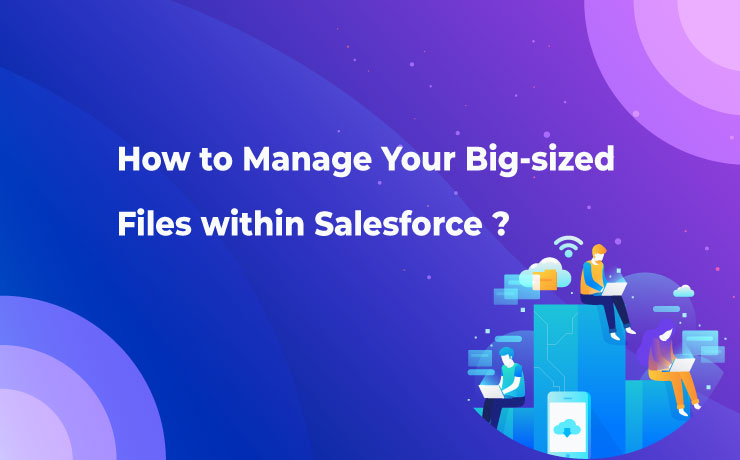A well-versed Chief Technology Officer (CTO) is knowledgeable in road mapping development and overseeing the current technology to align it with their business. No surprise, CTOs who leverage cloud platforms like Salesforce prioritize investing in an advanced document management system (DMS) for their sales or any other internal teams to enhance operational efficiencies, and save […]
Data and documents are at the center of every business process in Salesforce. However, the profuseness of documents always creates challenges for users as effective document management in Salesforce is not everyone’s forte. Having said that, your challenges in managing Salesforce documents shouldn’t impede the growth of your growing business. As a Nitro study reports, […]
Phew…Just like that, our first baby turns ten! Who knew that time could fly this fast? It seems like just yesterday we introduced our most intelligent and adorable kid to the Salesforce world. Today, he has grown to be the one-stop solution for Salesforce users around the globe for their document management needs. If you’re […]
Raise your hand if you never expected to receive a ghostly greeting from your Salesforce CRM. If you are urged to raise, consider the monstrous volumes of files you manage within the application every day. Did those volumes never send a chill down your spine? Don’t the file ghouls make fun of your document management […]
When facing any challenges related to file management in Salesforce, AppExchange is the first place you will reach out to. You will search for the best ‘file management’ solution in the biggest enterprise cloud marketplace. We can tell beyond a shadow of a doubt that XfilesPro will be the first result that comes in the […]
If you have been using Salesforce for a long time to boost your sales process and customer experience or to streamline your internal workflow, you must have Googled at least once ‘How to efficiently manage big-sized files within Salesforce.’ With the extensive usage of the most powerful CRM platform on a daily basis, it’s obvious […]
If you have been using Salesforce for a while to boost sales processes and customer experience, you must have heard about the need for ‘external storage integration.’ The high chances are that you have probably ignored learning about that ‘integration’ since it was not relevant to you at that point. But now? Do you think […]
A Salesforce Awesome Admin is the conductor of automation, orchestrating a symphony of efficient processes, eliminating manual tasks, and enhancing productivity across the board. Nothing can beat how Ohana glorifies Awesome Admins. But do you really think the life of an Awesome Admin is as awesome as it seems? A big NO from our end! […]
Your business is thriving. Your sales process and customer experience have been boosted. Now you want to further enhance your operations within Salesforce to take your business to the next level. You start being on the lookout for solutions that can streamline your processes. You invest massively in storage systems that you feel are the […]
Wohoo… We couldn’t get enough of the overwhelming response you have shown to our live webinar. We’re glad to learn that our session turned out to be a great help to enhance your file management experience in Salesforce. If you couldn’t attend the live webinar on 15th June 2023 and now FOMO gets the best […]